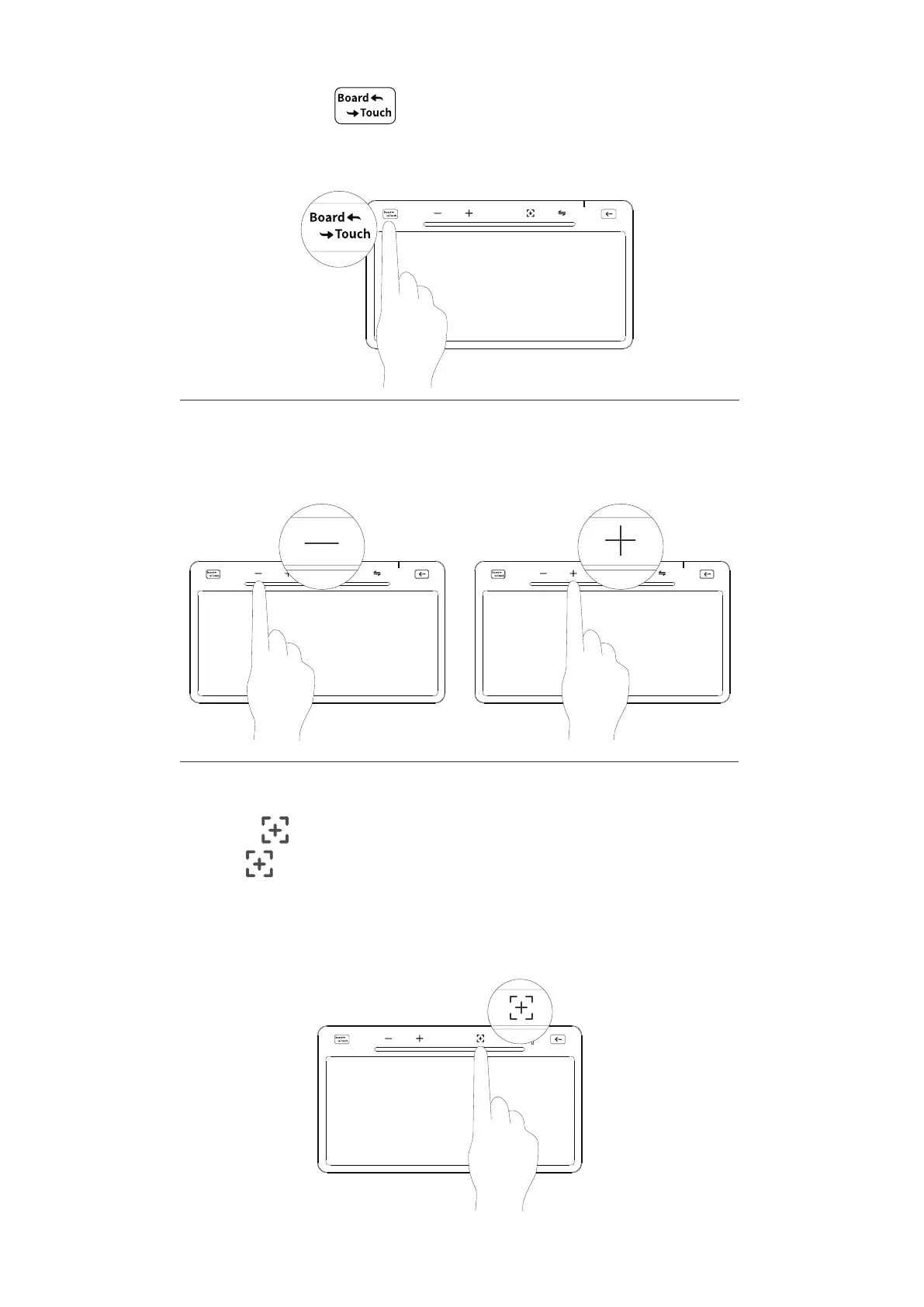Tap on Touch/Board to switch input method (touch panel
or keyboard).
· Touch/Board
Tap on to focus the projector lens automatically. Long
press to use manual focus.
If Auto-focus function is set (from StarryHub Settings
page), when moving StarryHub, auto-focus will start
immediately until StarryHub stops moving.
· Auto-focus
Tap on V- V+ to adjust volume of the StarryHub.
· Volume adjustment
