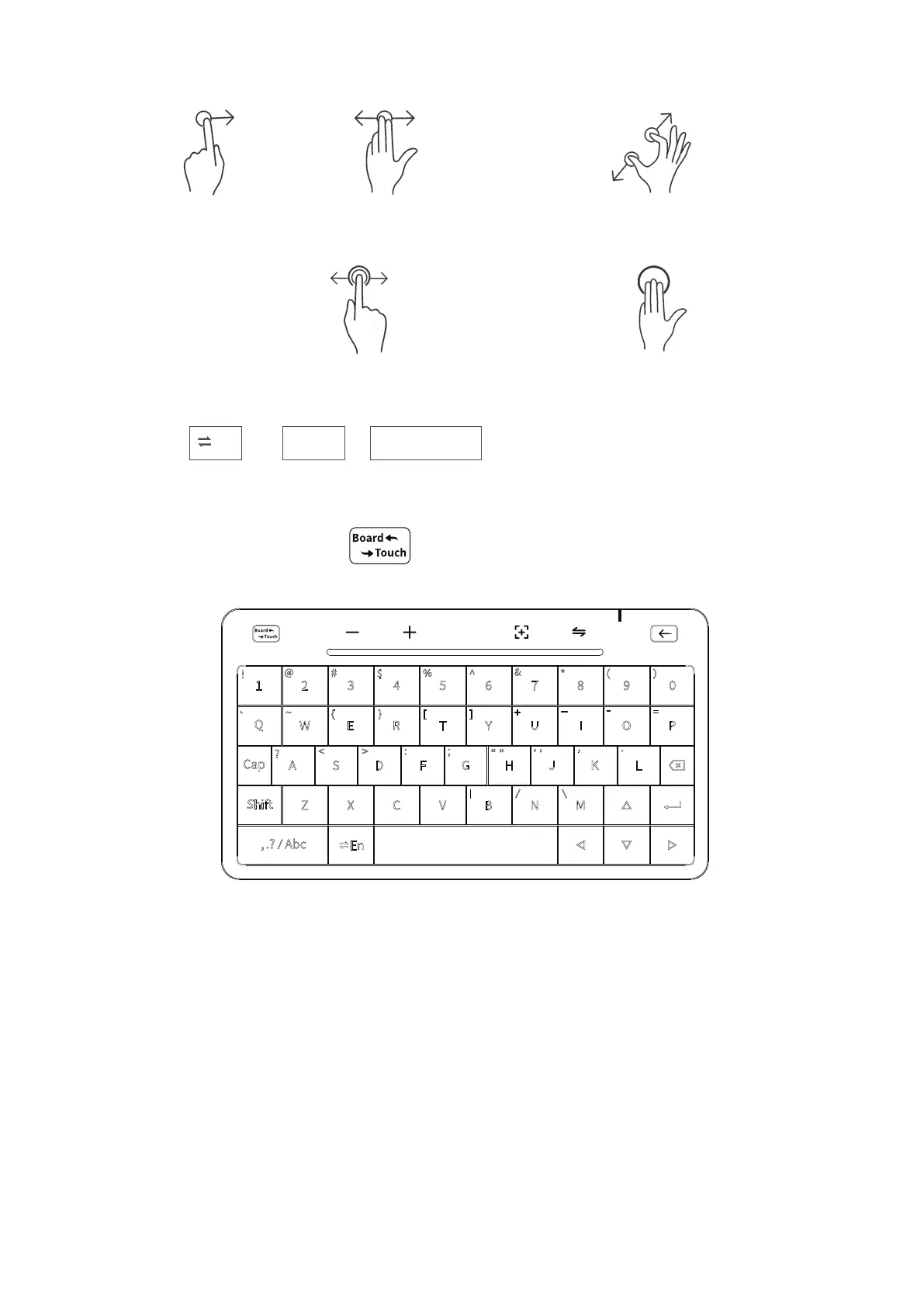In Board mode , keyboard will light up so you can
use the TouchBoard as an input method.
* En or Shift + Space bar switch the input language.
· Keyboard
Slide Slide with 2 fingers Zoom with 2 fingers
Double-click with one finger then slide Click with 3 fingers
2
The LED indicator on the upper right will turn red when the
battery of the TouchBoard is low. Please put the Touch-
Board back to the charging dock (the 3 pins on the top of
StarryHub) to recharge.
· Low battery status
