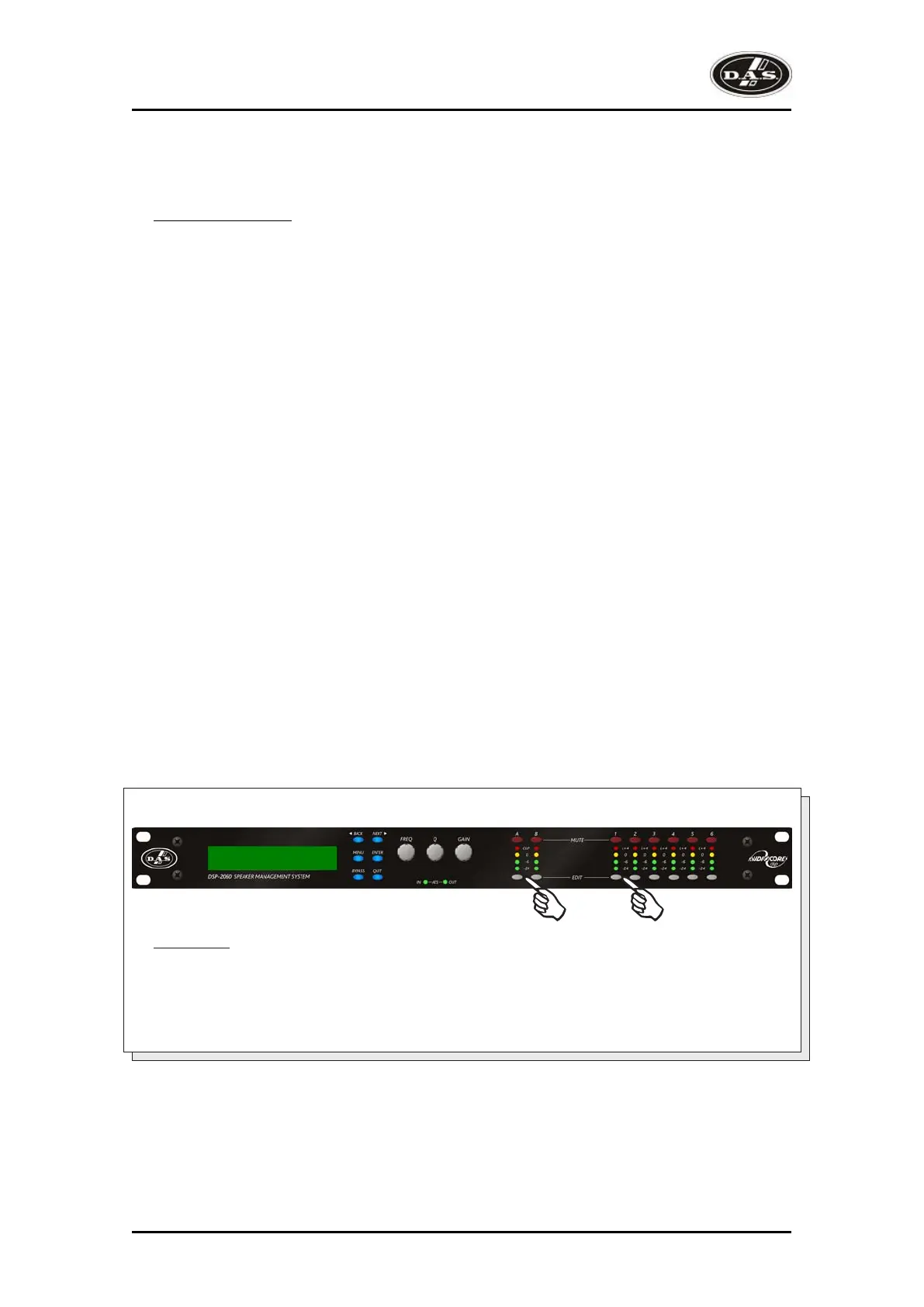Note that:
st
1 .- Press EDIT to show input routing selection...
nd
2 .- Press EDIT input keys to select/deselect inputs.
10
1
2
Free Assign Routing
If none of the preset configurations are appropriate to the required system setup, it is possible to manually
select the routing of the crossover. This is achieved through the ‘Crossover Menu’ -> ‘Design A
Crossover’.
Pressing ENTER will start the crossover design wizard, with the first option being to choose the routing.
The display will show
Design A Crossover ->
Routing = 4 x 2 WAY *
or whatever the current configuration is set to. Press BACK until the display shows
Design A Crossover ->
Routing = Free Assign
And then press ENTER. The EDIT key will illuminate for output 1, as will any relevant input EDIT keys,
showing which inputs are feeding output 1. The display will also detail the current combination of inputs
feeding this output. To change the routing for any output, press its EDIT key, and then choose the required
input channel combination by just pressing the input EDIT keys as appropriate. The input combinations can
also be stepped through in turn by pressing NEXT, or BACK.
To complete the procedure, press ENTER. The wizard will continue, and if the routing has been changed,
all outputs will be muted on exit.
DSP-2060A
User’s Manual