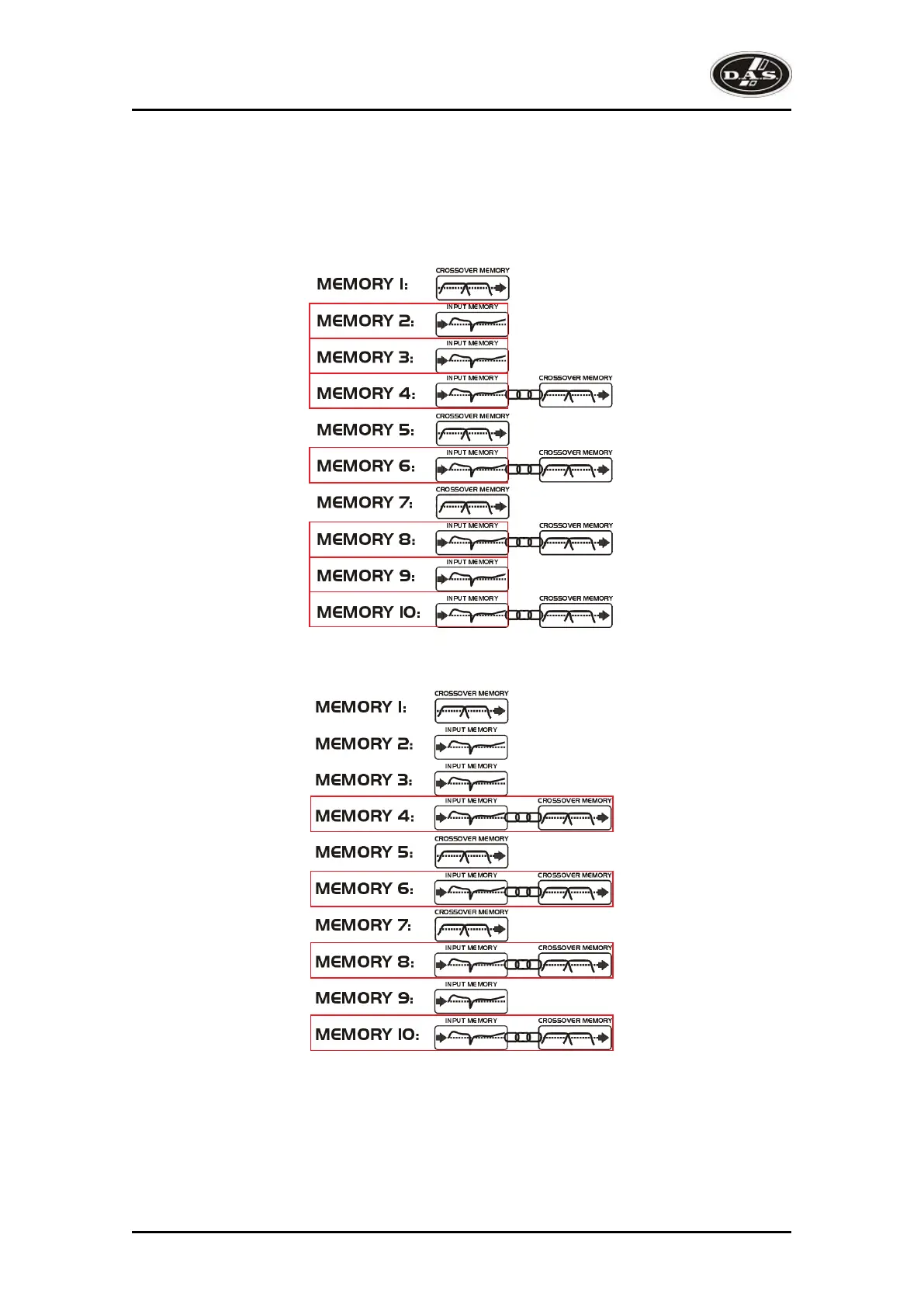Through ‘STORE’ using ‘GLOBAL MEMORY Sub Menu’, we have stored 10 memories.
If it is required to recall a location that contains ‘Input Only’ settings, this will limit the selection as
shown below: 2, 3, 4, 6, 8, 9, and 10.
But, recalling 4, 6, 8 or 10 will leave the current ‘Xover’ settings untouched.
However, if it is required to recall ‘Input & Xover’ settings then 4, 6, 8, and 10 will be the only numbers
available, with the option to change all the parameters.
Note that storage and erasure of memories does not follow quite the same rules, being simpler in its
operation.
Selecting Input and Crossover during a Store will skip any memories that have other combinations in
them.
Selecting Erase for any combination will show only locations that have EXACTLY that combination – it is
not possible to erase just one part of a combination memory.
The DSP-2060A has 256 memory locations, but these are dynamic in nature – obviously a memory
containing Input and Crossover settings takes up more space than one containing just Input settings.
17
DSP-2060A
User’s Manual