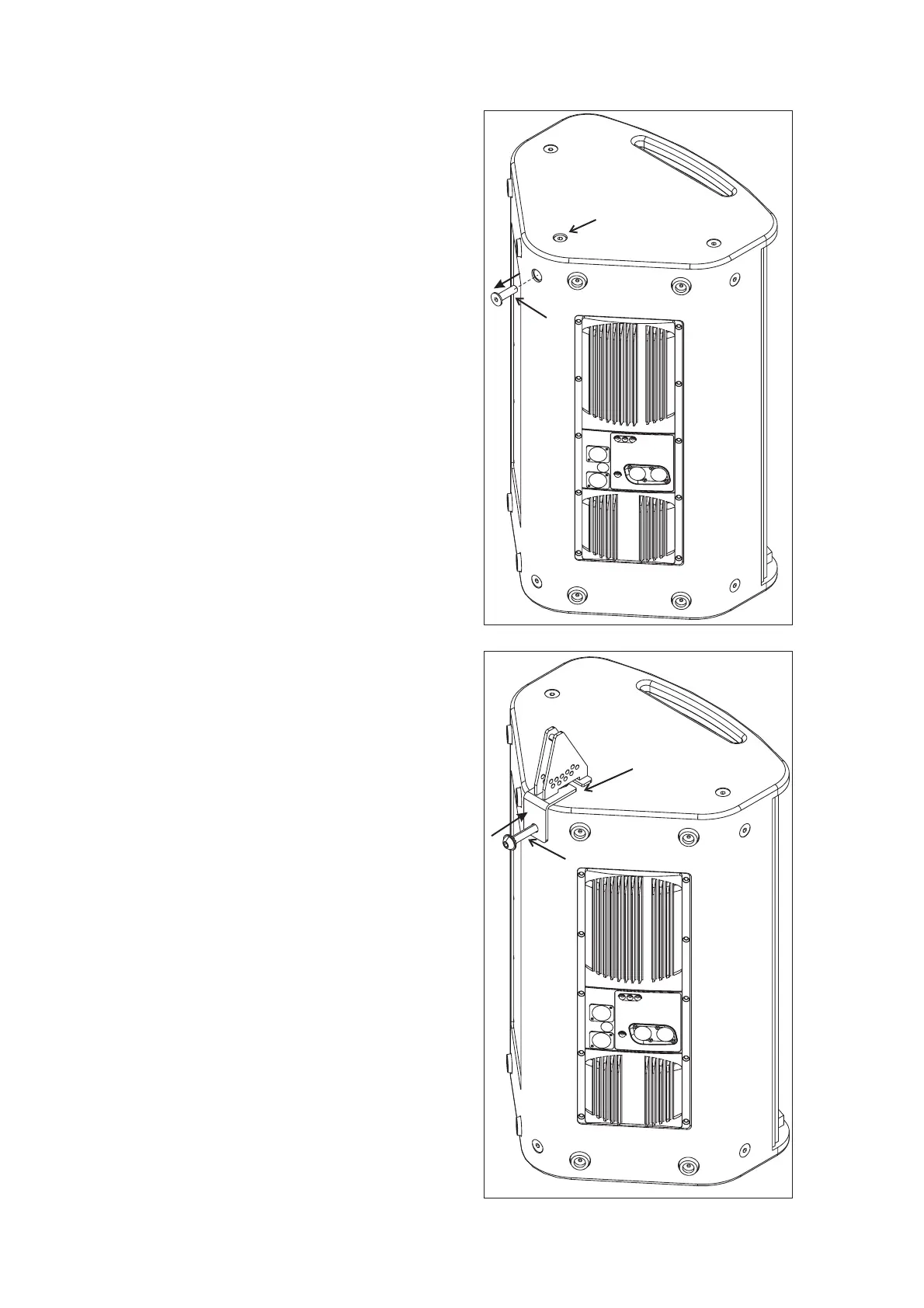Manual del usuario/ User´s manual 6Stage Monitors
Una vez se ha retirado por completo el
tornillo trasero, se colocará la base del soporte
introduciendo la cabeza del tornillo superior
(anteriormente aflojado unas vueltas) por la ranura (3)
existente en dicha base. Después se atornillará (4) en
la esquina trasera de la caja el tornillo especial
proporcionado con el soporte:
Para fijar el soporte a la caja, el primer paso
será aflojar (1) el tornillo superior de la esquina trasera
unas pocas vueltas; después se retirará (2) por
completo el tornillo trasero de M10:
Quitar tornillo
Aflojar tornillo
2
1
Tornillo especial
Ranura
4
3