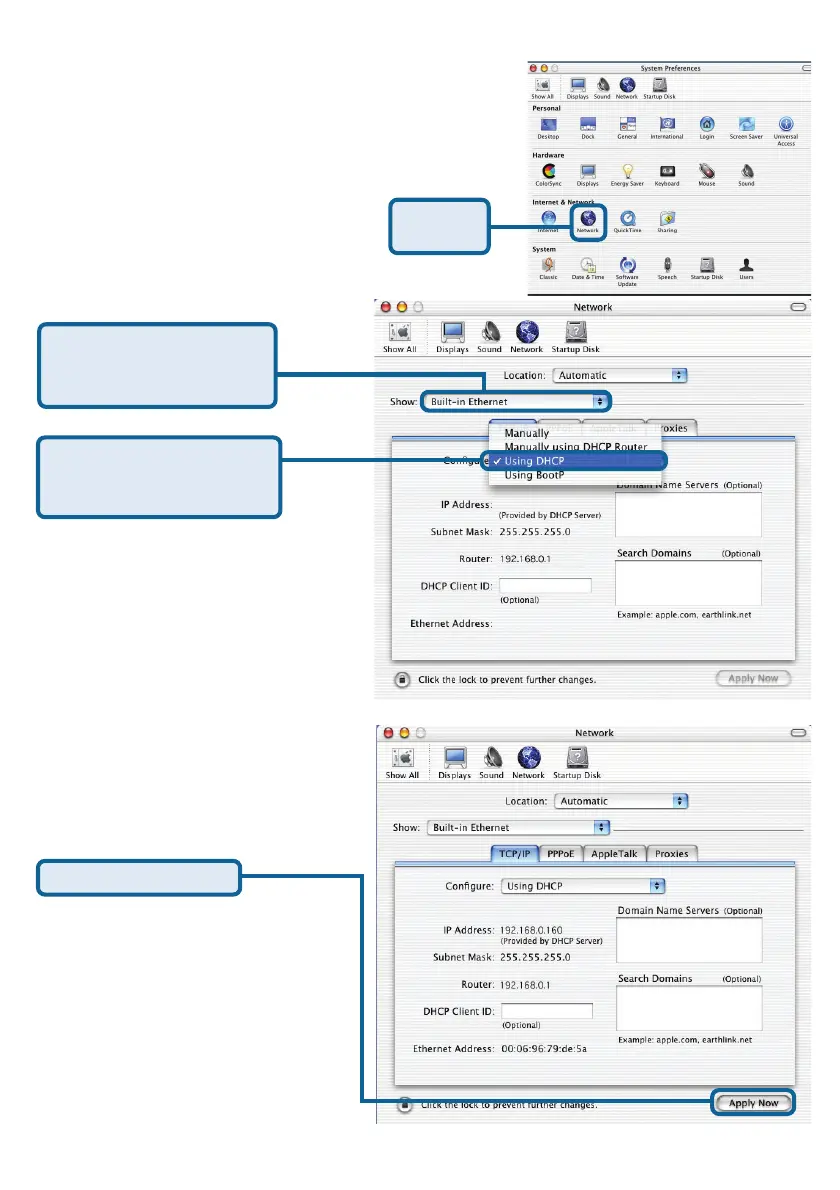11
For Apple Macintosh OS X:
The IP address information,
the Subnet Mask, the Router’s
IP address and the Ethernet
adapter address will appear
Select Built-in Ethernet
in the Show pull down
menu
Click on
Network
Click on Apply Now
Select Using DHCP in
the Configure pull down
menu
Go to the Apple Menu Click on System
Preferences and Select Network
