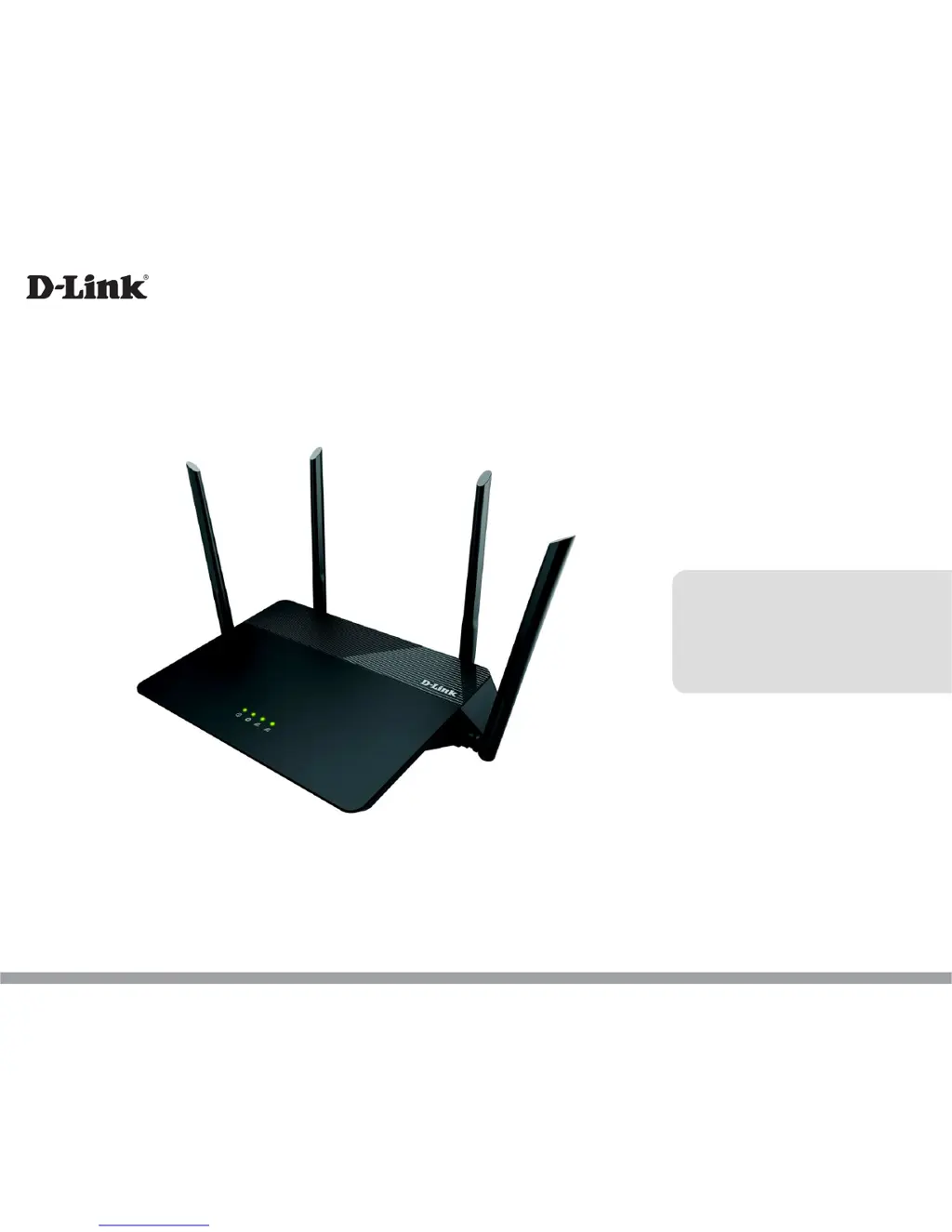M
Melanie Anderson MDJul 26, 2025
How to fix a D-Link Adapter when computer does not recognize it?
- Jjeffrey93Jul 26, 2025
Ensure that the D-Link DWA-192 AC1900 Wi-Fi USB 3.0 Adapter is properly seated in the computer’s USB port. If Windows doesn't detect the hardware after inserting the adapter, completely remove any previously loaded drivers and reinstall them.