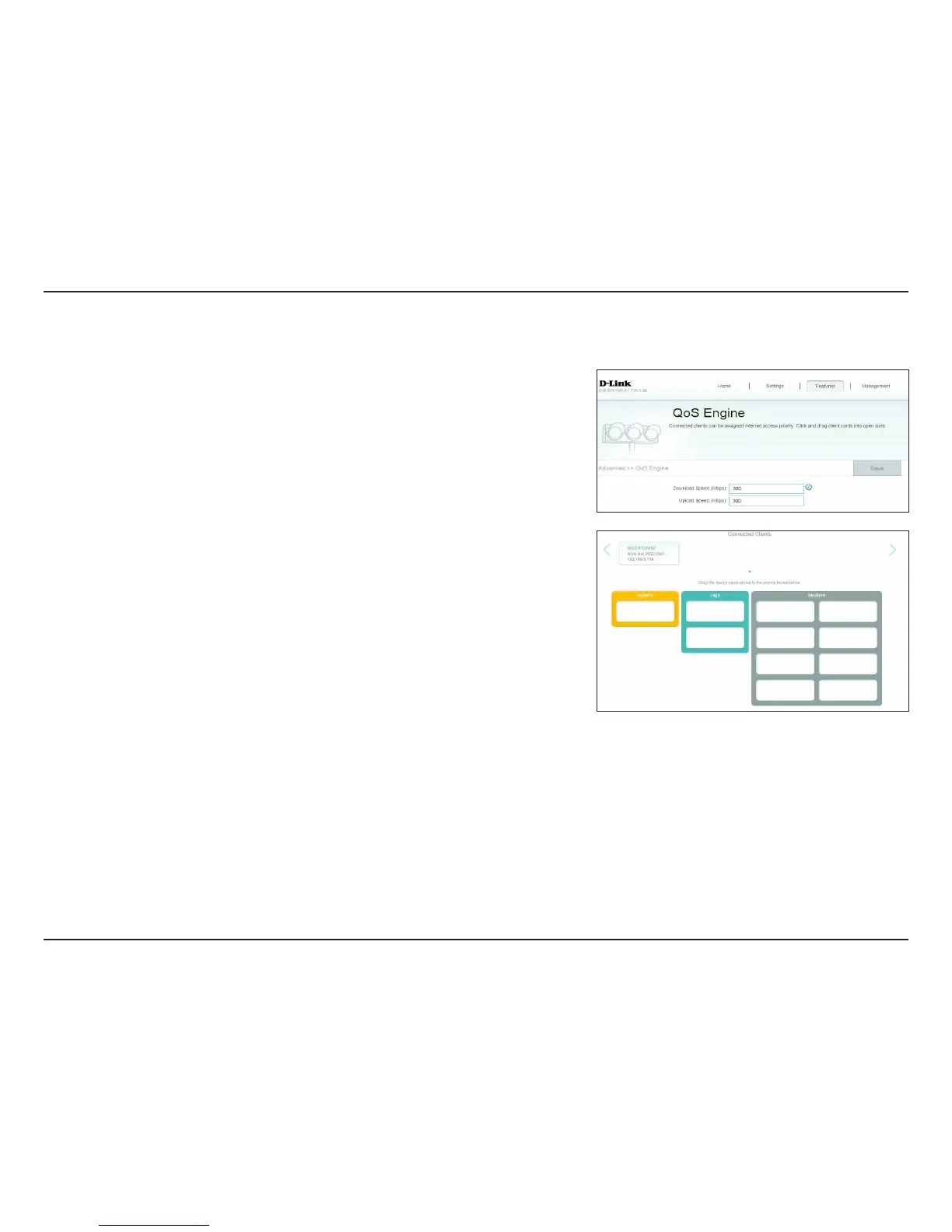65D-Link DIR-878 User Manual
Section 4 - Conguration
Features
QoS Engine
This section will allow you to prioritize particular clients over others, so that
those clients receive higher bandwidth. For example, if one client is streaming
a movie and another is downloading a non-urgent le, you might wish to
assign the former device a higher priority than the latter so that the movie
streaming is not disrupted by the trac of the other devices on the network.
In the Features menu on the bar on the top of the page, click 2P4&OHJOF.
Under Connected Clients, you will see device cards representing each
connected client. If some are o-screen, you can use the < and > buttons to
scroll through the cards.
A maximum of one device can be assigned Highest priority.
A maximum of two devices can be assigned High priority.
A maximum of eight devices can be assigned Medium priority.
If no devices are explicitly assigned a priority, they will all be treated with
equal priority. If some devices are not assigned a priority and others are, the
unassigned devices will be treated with the lowest priority.
To assign a priority level to a device, drag the device card from the All Devices
list over an empty slot and release the mouse button. The card will remain in
the slot. If you want to remove a priority assignment from a device and return
it to the All Devices list, click the cross icon in the top right of the device card.
Click Save when you are done.