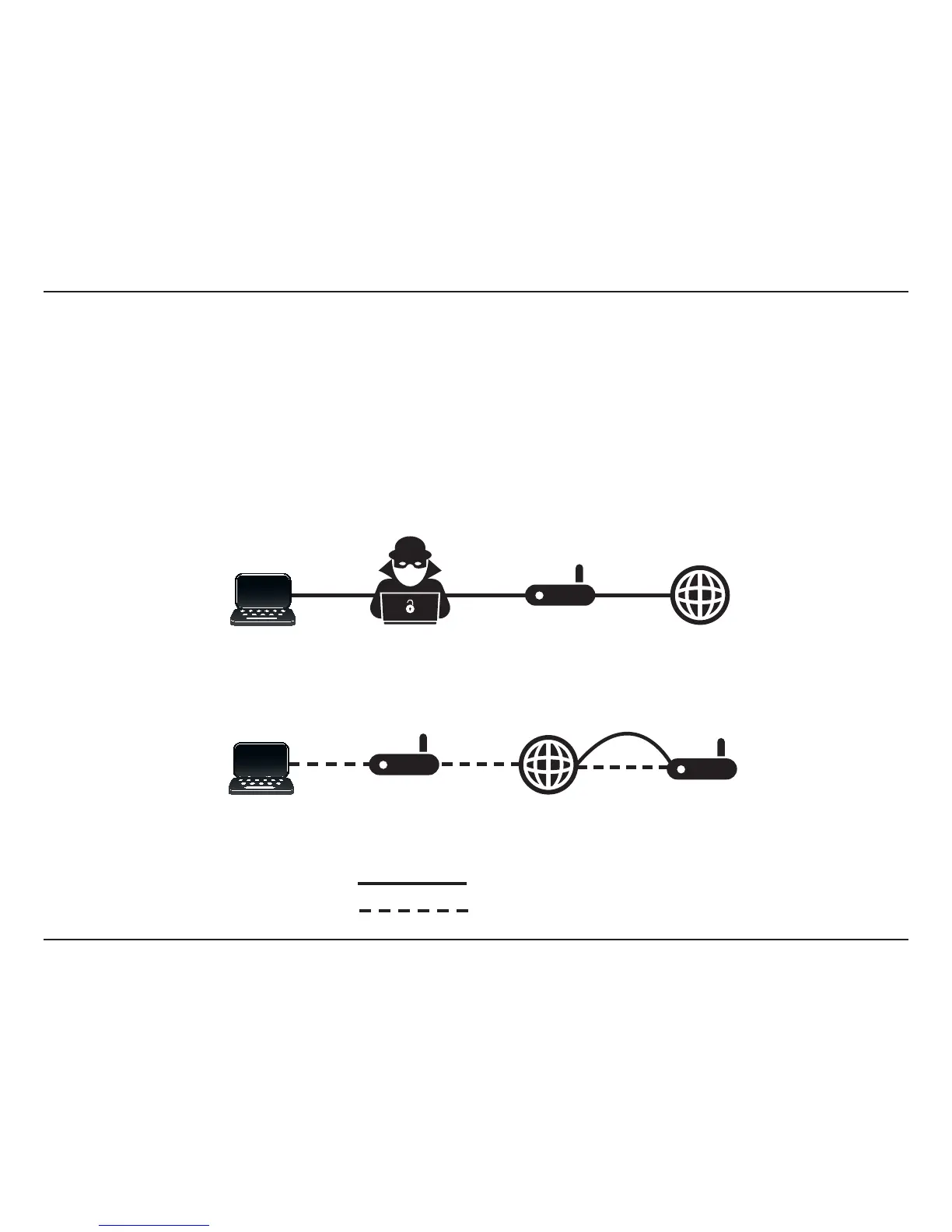88D-Link DIR-878 User Manual
Section 5 - Quick VPN
With Quick VPN
Unencrypted Data
Encrypted Data
Your Network with
Quick VPN Server
InternetPublic Unsecured
Wi-Fi Hotspot
Your Laptop
This router is equipped with D-Link's Quick VPN technology. Virtual Private Networking (VPN) creates a connection between
devices across the Internet. Using Quick VPN allows you to securely connect your computer or mobile device to places with
free, untrusted Wi-Fi hotspots in places like coee shops and hotels by encrypting and relaying it through your home Internet
connection. This extra 'hop' reduces the chances of hackers stealing your information, such as logins, passwords, and credit
card numbers. When traveling, Quick VPN lets you watch sports and use video streaming services without experiencing
blackouts or ltering. You can surf the whole Internet unltered and unblocked, just as you would at home.
Public Unsecured
Wi-Fi Hotspot
InternetYour Laptop Potential Hacker
Stealing Data
Without Quick VPN
Quick VPN