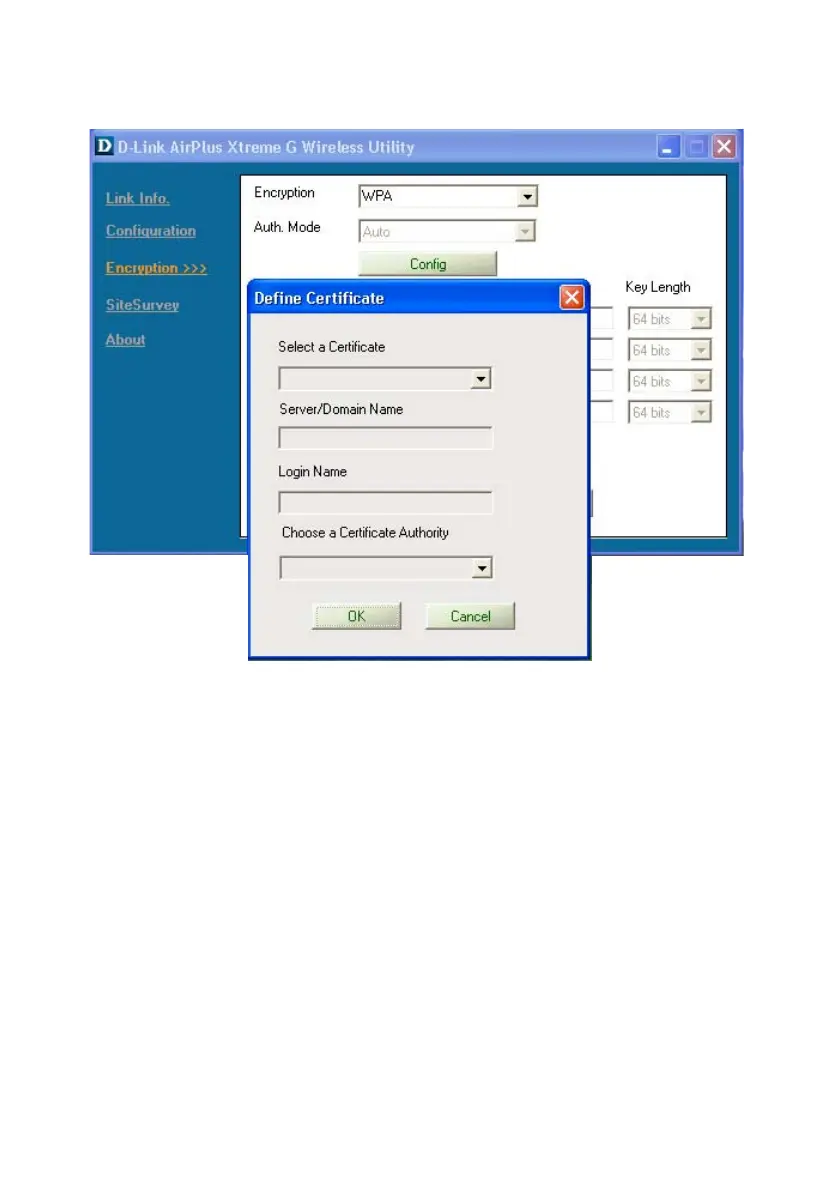16
Encryption – WPA is selected here. The other choices are WEP, WPA PSK, and
None.
Config – Click Config when WPA is selected.
Define Certificate – This pop-up dialog box appears when you select WPA and click
Config.
Select a Certificate – Select a Certificate from the pull-down menu.
Server/Domain Name – Each server has a domain name that
uniquely identifies it. That domain name is normally contained in the
Subject CN field of the server certificate. A server domain name ends
with the name of a larger administrative domain, to which the server
belongs.
Login Name – enter the Login Name here.
Choose a Certificate Authority – Select a Certificate Authority from
the pull-down menu.
Click OK to complete the WPA configuration.
Configuration Utility (continued)
Encryption > WPA
