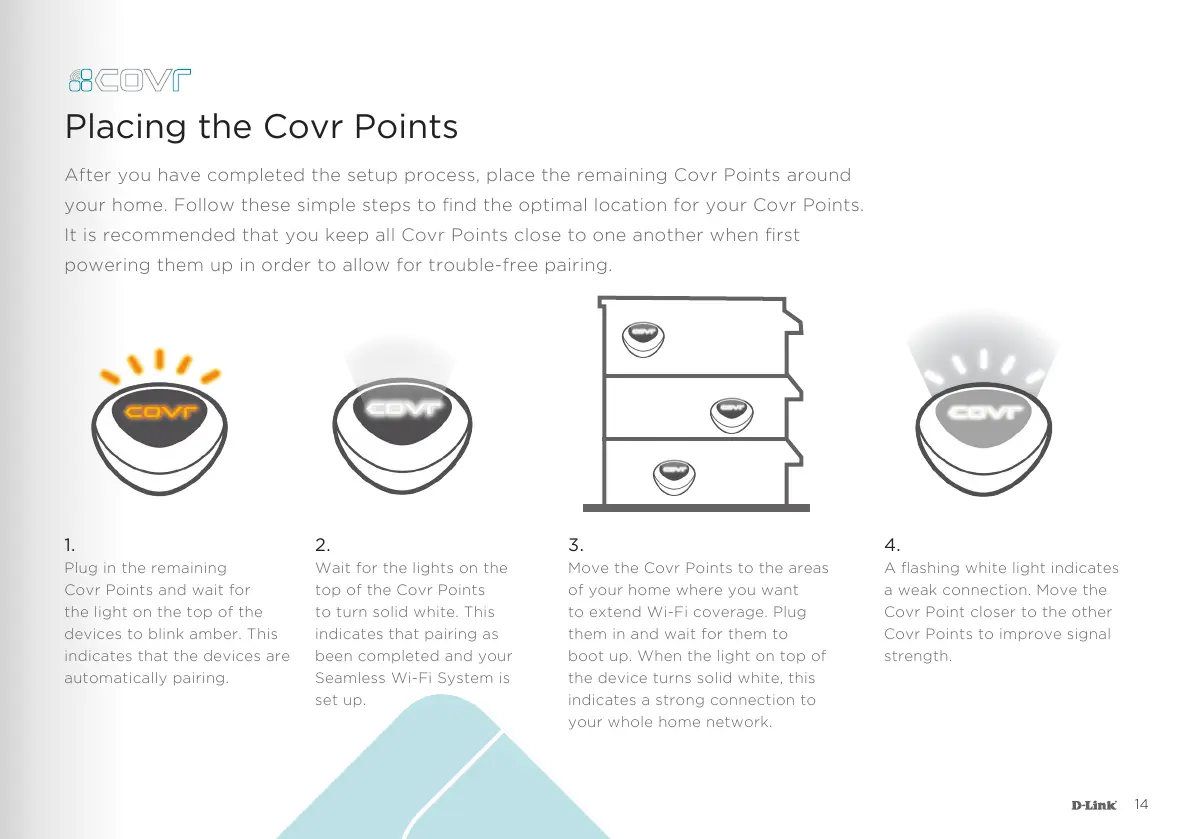13 14
C100 M0 Y19 K23
Pantone 3145C
Placing the Covr Points
After you have completed the setup process, place the remaining Covr Points around
your home. Follow these simple steps to nd the optimal location for your Covr Points.
It is recommended that you keep all Covr Points close to one another when rst
powering them up in order to allow for trouble-free pairing.
1.
Plug in the remaining
Covr Points and wait for
the light on the top of the
devices to blink amber. This
indicates that the devices are
automatically pairing.
2.
Wait for the lights on the
top of the Covr Points
to turn solid white. This
indicates that pairing as
been completed and your
Seamless Wi-Fi System is
set up.
3.
Move the Covr Points to the areas
of your home where you want
to extend Wi-Fi coverage. Plug
them in and wait for them to
boot up. When the light on top of
the device turns solid white, this
indicates a strong connection to
your whole home network.
4.
A ashing white light indicates
a weak connection. Move the
Covr Point closer to the other
Covr Points to improve signal
strength.
