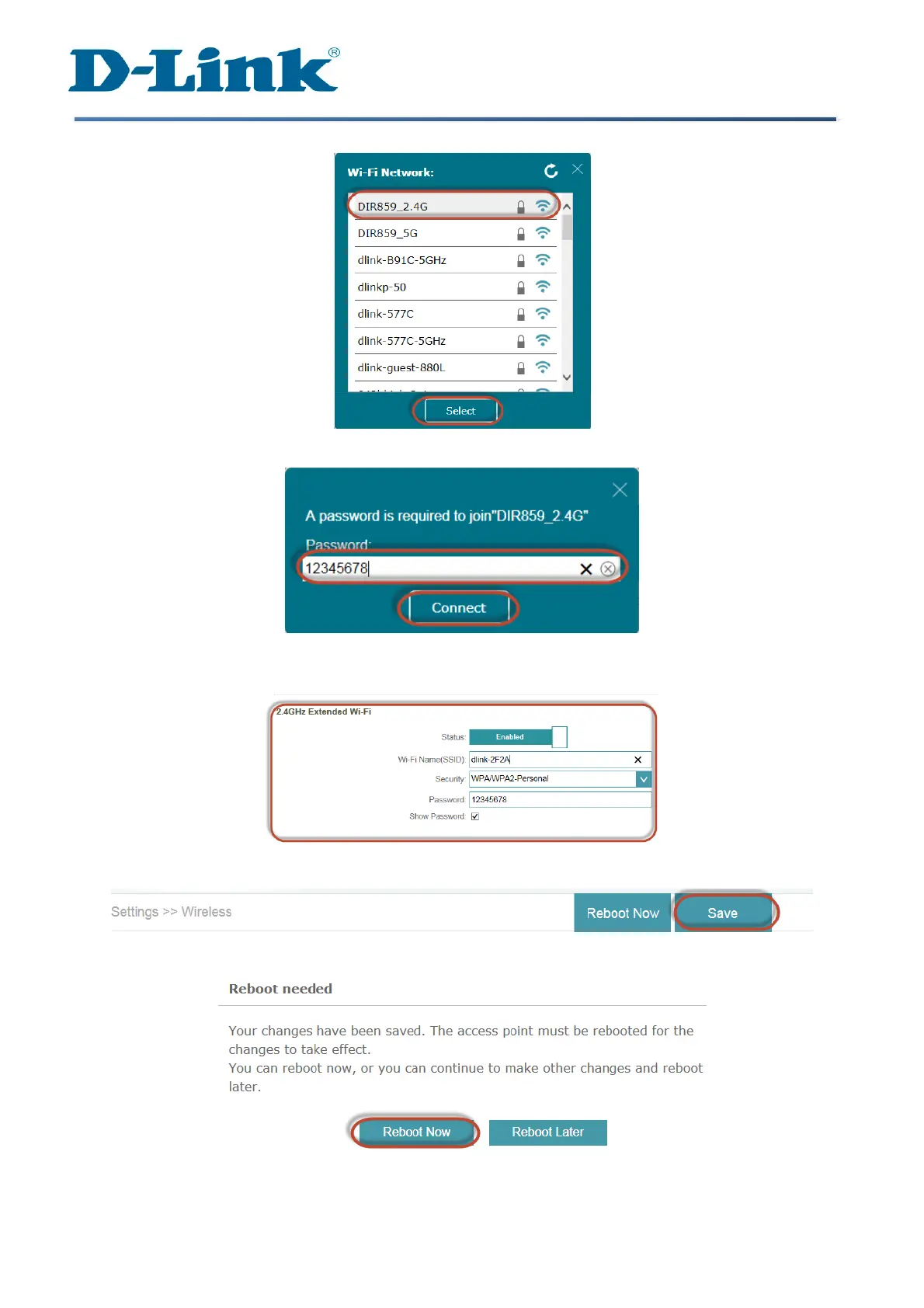Technical Support Setup Procedure
Page | 3
Step 10: Select the Wi-Fi Network which you want to repeat. Click on Select
Step 11: Key in the Wi-Fi Password for the Wi-Fi name you select. Click on Connect.
Step 12 a) You can change the default SSID to a desired SSID in the field for 2.4Ghz.
b) Please key in 8-Digit characters password in the Password field for 2.4Ghz.
Step 13: Click on Save
Step 14: Click on Reboot Now
--- END ---
