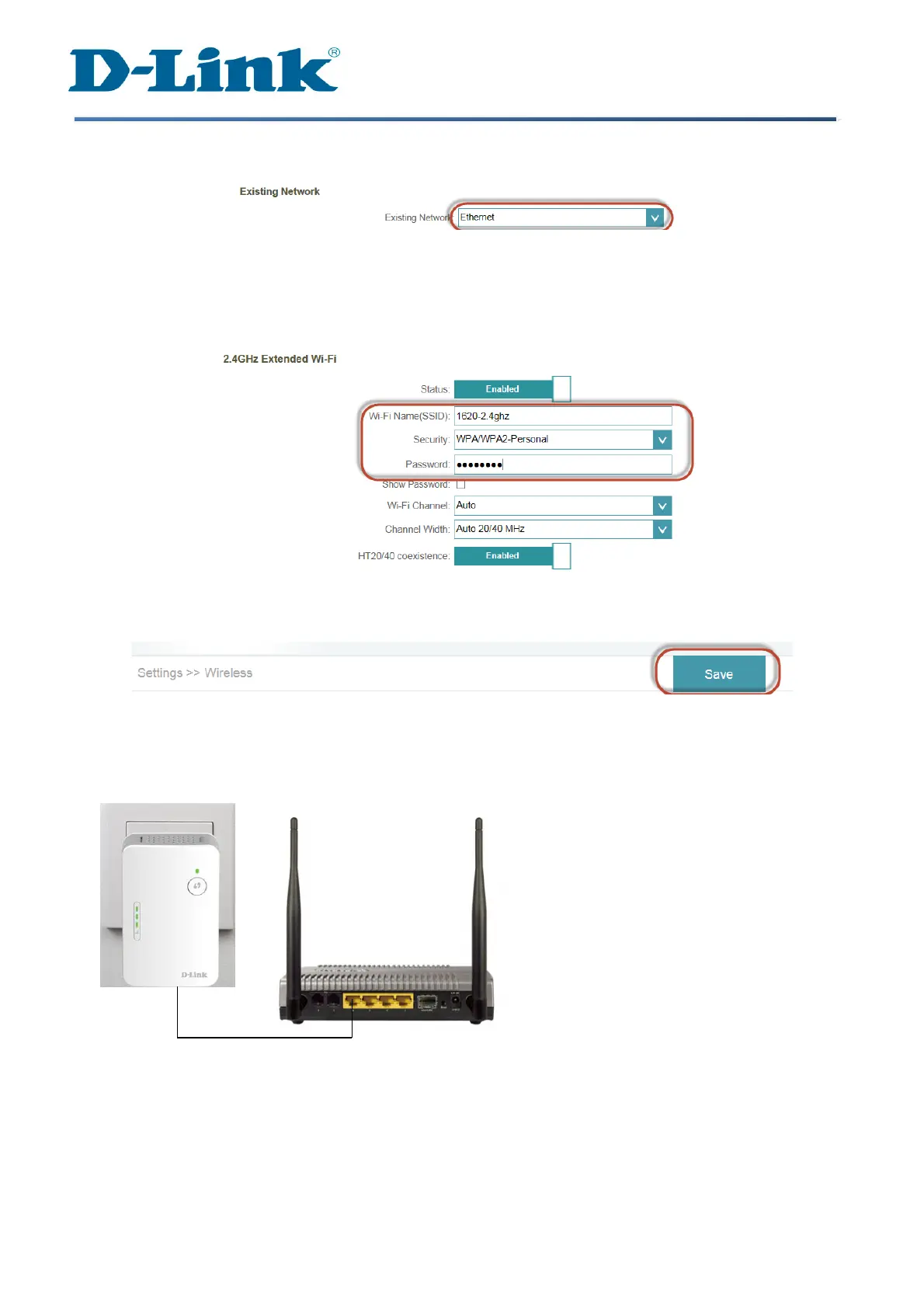Technical Support Setup Procedure
Page | 3
Step 10: Select Ethernet for Existing Network.
Step 11: 2.4Ghz Extended Wi-Fi
a) Give a different Wi-Fi Name in the box beside Wi-fi Name (SSID).
b) Give a different Wi-Fi Password in the box beside Password
Step 12: Click on Save.
Step 13 a) Plug DAP-1365 direct to power outlet.
b) Connect LAN Cable from DAP-1365 to LAN port of the Router.
Step 14: Use computer to connect to the wireless you had setup.
--- END ---