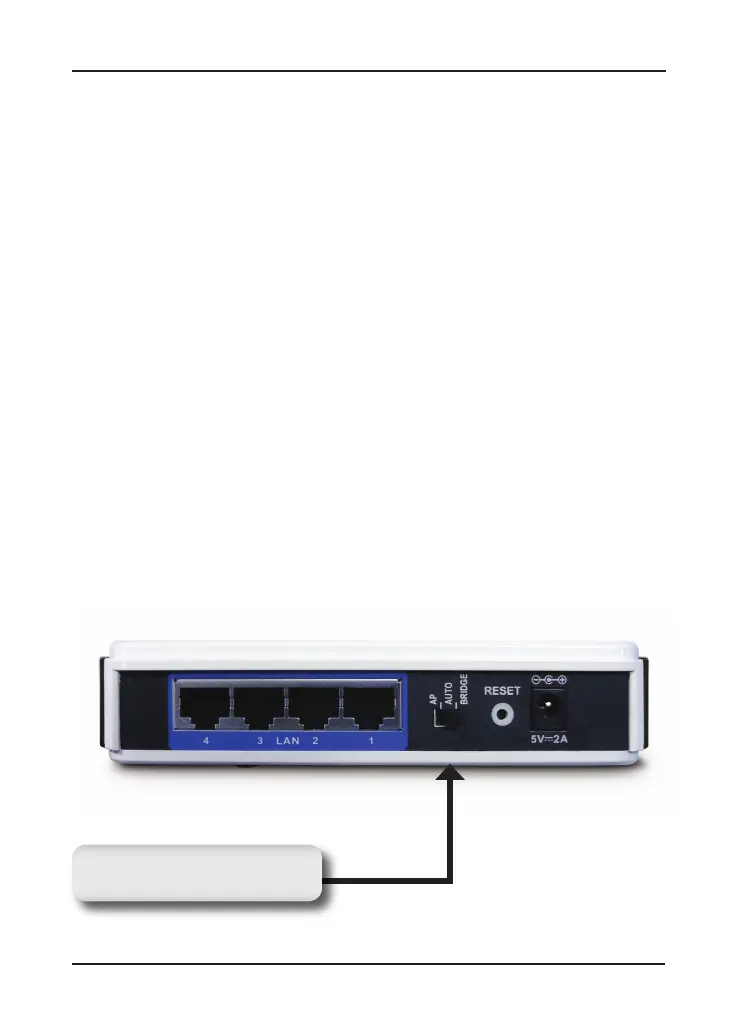25 D-Link DAP-1522 Quick Install Guide
Por defecto, el conmutador en la parte posterior de su DAP-1522 está
congurado como BRIDGE (la posición física del conmutador)
Existen tres opciones para seleccionar: BRIDGE, AP, y AUTO.
1. Si el DAP-1522 está congurado como
BRIDGE, usará la dirección IP
estática 192.168.0.50. El usuario puede abrir el navegador web en el PC
y escribir http://DLINKAP para acceder a la interfaz web.
2. Si el DAP-1522 está congurado como
AP, entonces el DAP-1522
será congurado para dirección IP dinámica por defecto. Si no recibe
una dirección IP del servidor DHCP dentro de 30 segundos, usará la
dirección 192.168.0.50. El usuario puede abrir el navegador web en el
PC y escribir http://DLINKAP para acceder a la interfaz web.
3. Si congura el DAP-1522 en
AUTO, y si un servidor DHCP no se
encuentra, entonces se transformará en bridge. Si congura el DAP-
1522 en AUTO, y encuentra un servidor DHCP, entonces se transformará
en AP.
Conmutador de tres posiciones
Cambiar entre AP, AUTO, o
BRIDGE.
