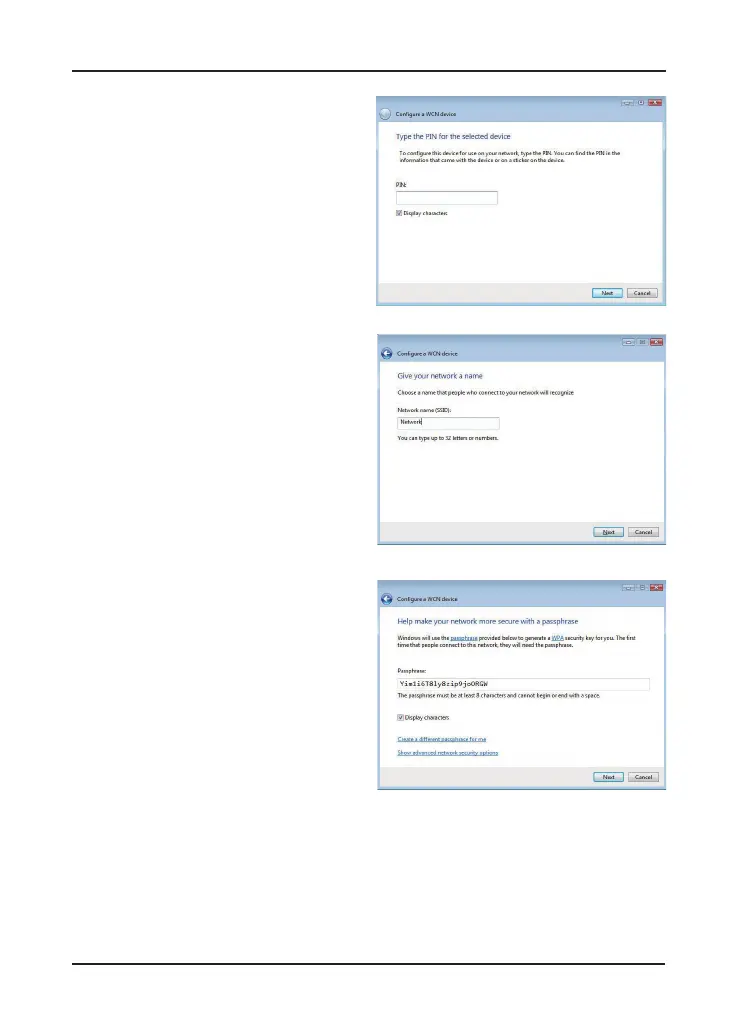9 D-Link DAP-1522 Quick Install Guide
your DAP-1522.
4. Provide the network name.
5. Provide the network passphrase.
6. Once the DAP-1522 is setup, move
it to the location you wish to use it.
7. Plug the power adapter into the wall and into the back of the DAP-1522.
Plug the Ethernet cable between the device you wish to use and the
DAP-1522, and then power on the DAP-1522.