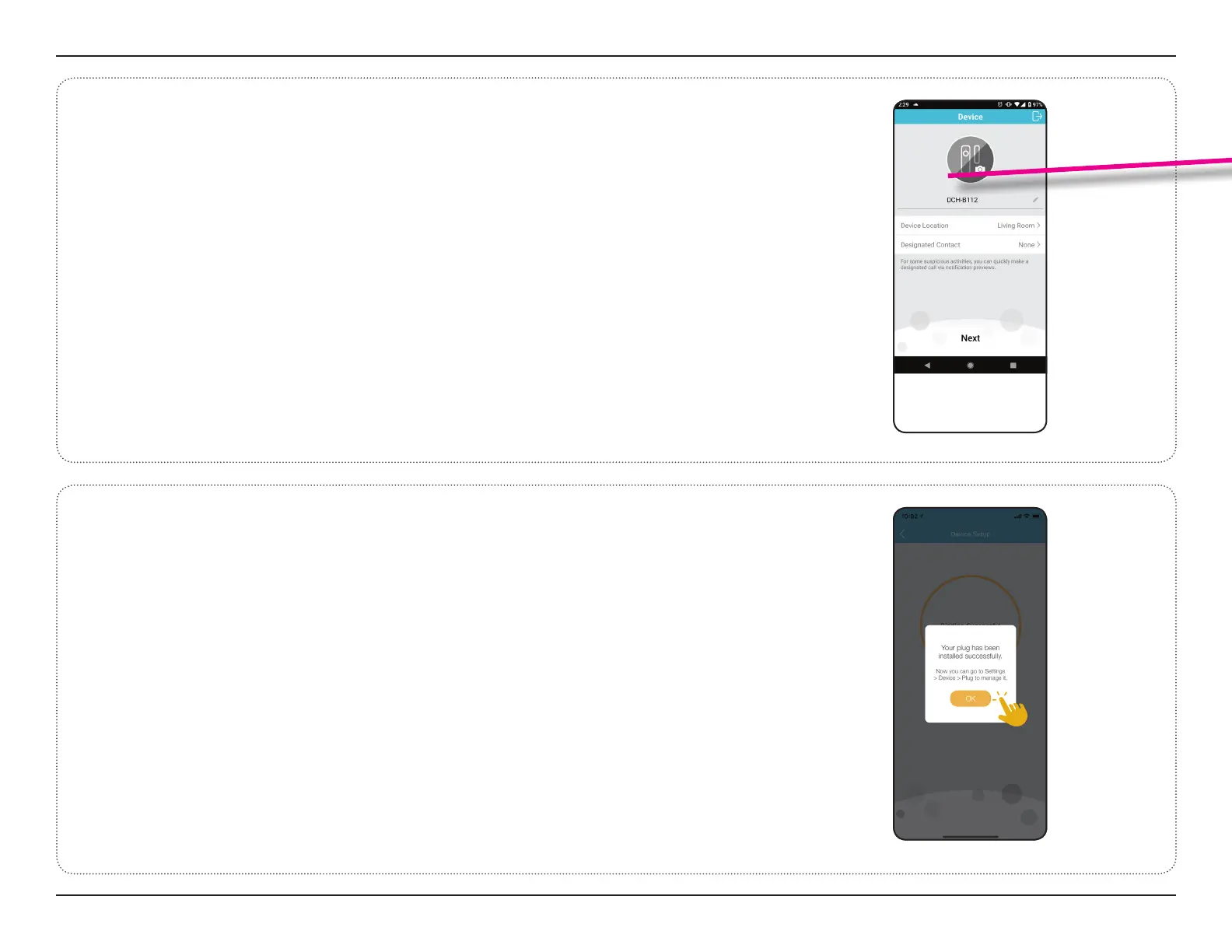D-Link DCH-B112A1 User Manual 10
Section 2 - Installation
Follow the onscreen instructions to establish a connection to the
device.
Choose the Device Location of your device and (optionally) a
Designated Contact.
Tap Next when all items have been determined.
6/
Tap OK to conclude the setup process.
Congratulations, your DCH-B112 Door/Window Sensor is now ready
to use!
Note: If you experience issues registering this sensor with your mydlink account,
or if you purchased an open box or resold unit, perform a hard reset by pressing
and holding the reset button on the device until the status LED blinks red.
7/