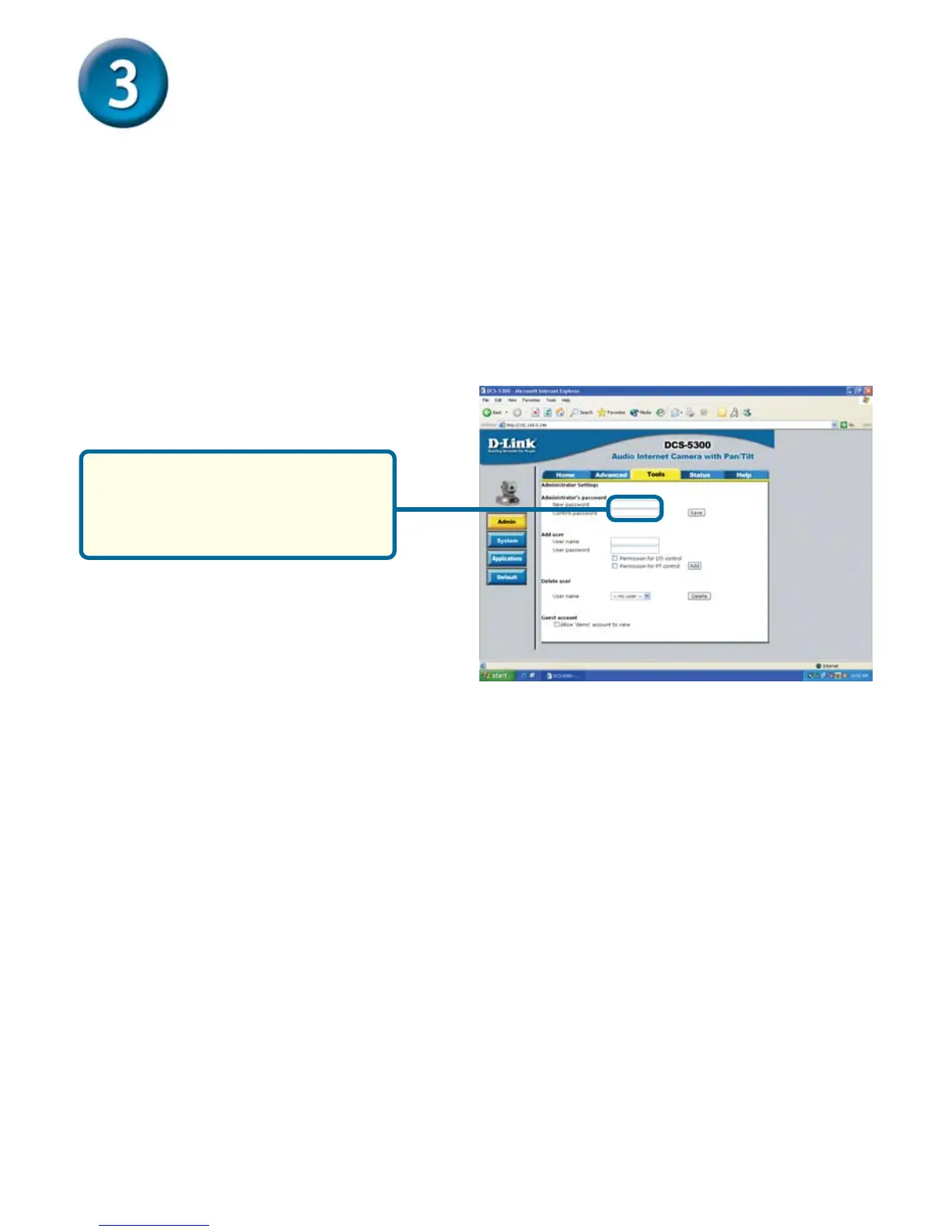7
The installation and configuration of the
DCS-5300 Internet Camera is now complete.
Enter the adminstrative password.
Click Save then “X” at top right
hand corner of your Browser to
close the page.
Click on Tools and you will be in the Admin page, this is where you will be able to put
in your password and add additional accounts to the DCS-5300
Viewing Your Internet Camera
(Continued)
