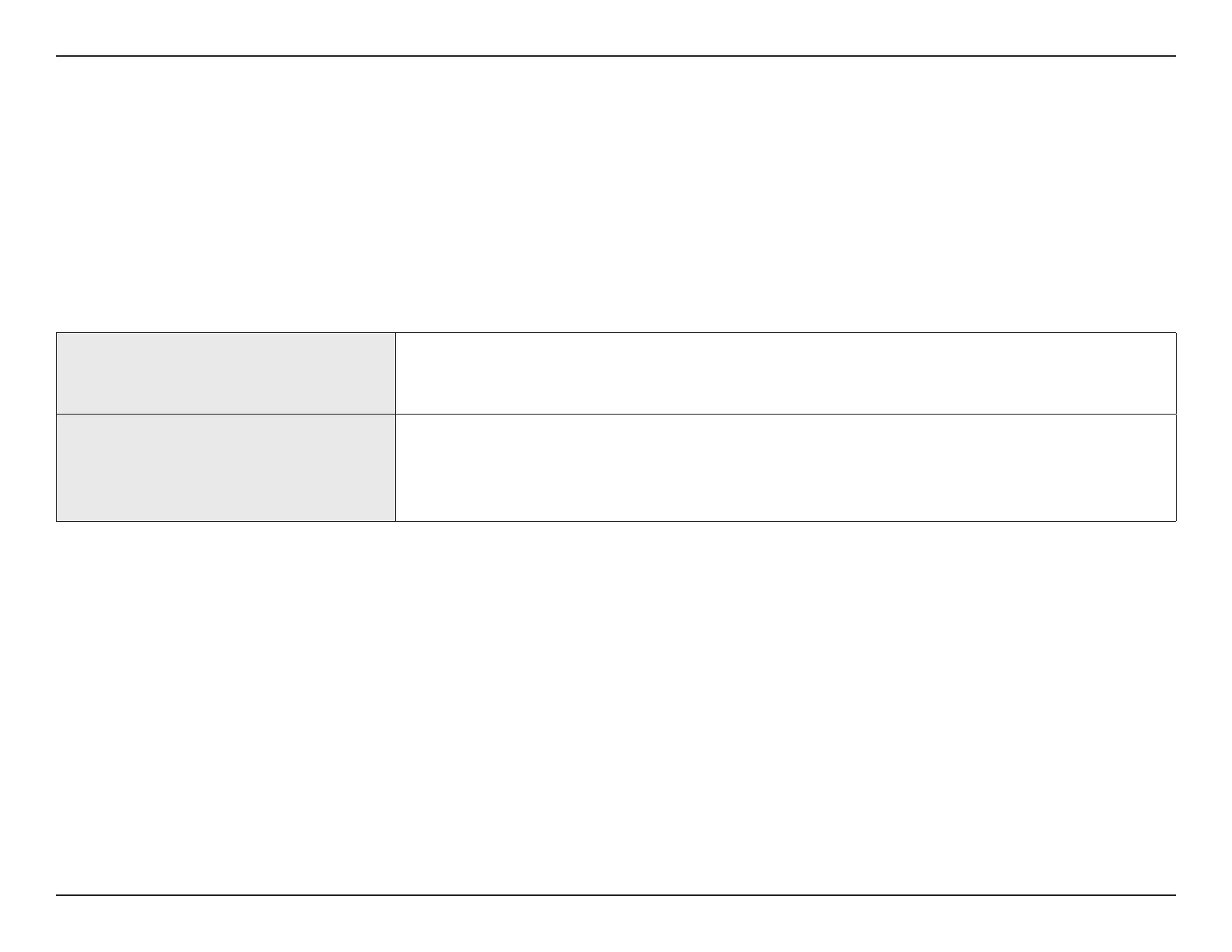2D-Link DCS-6500LHV2 User Manual
Section 1 - Product Overview
Introduction
The Compact Full HD Pan & Tilt Wi-Fi Camera oers complete smart home surveillance features with stylish, subtle design. IR
night vision together with sound and motion detection alerts you instantly when something unexpected happens. The pan/
tilt control moves the lens of the camera, allowing you to survey wider areas. The camera is also capable of capturing images
in 1080p resolution along with the support for H.264 codec. With the mydlink app, you can play back your recordings
anytime, anywhere.
System Requirements
Network Requirements
• 802.11n/g wireless network
• An Internet connection
• A router connected to your broadband modem
mydlink™ App Requirements
• iOS or Android device (please refer to the mobile app's store page to
check whether your device is compatible)
• Email account (for mydlink service registration)