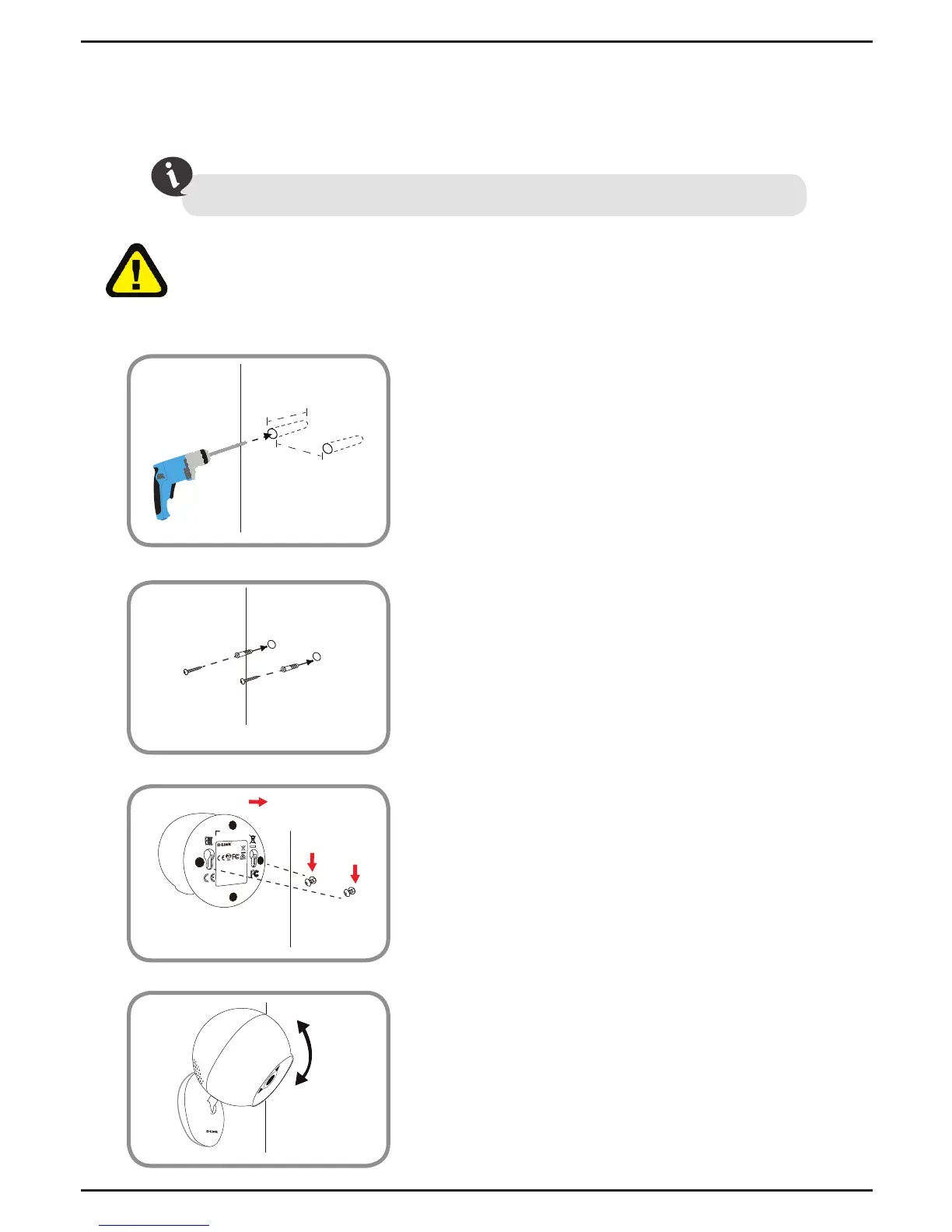Mount the Camera
Please refer to the steps below to assist you with mounting the camera.
We suggest that you congure the camera before mounting.
Warning: Indoor use only. Do not mount in a location where it may
be in contact with water as it may damage the product and/or cause
injury.
Use a 6mm drill bit to drill two holes 36mm
apart, and at least 30mm deep.
36mm
30mm
Place the mounting holes on the base of the
camera over the screws as shown, then slide
the camera down to mount the camera.
FCC ID: KA2CS800LA1
IC: 4216A-CS800LA1
CAN ICES-3 (B)/NMB-3(B)
Model: DCS-800LA1
DCS- 8 0
0
L
Make sure the camera is positioned so that
the D-Link logo is at the bottom of the base.
Adjust the angle of the camera as desired.
Then use a mallet to insert the wall anchors
into the holes. Screw the included screws
into the wall anchors.
8