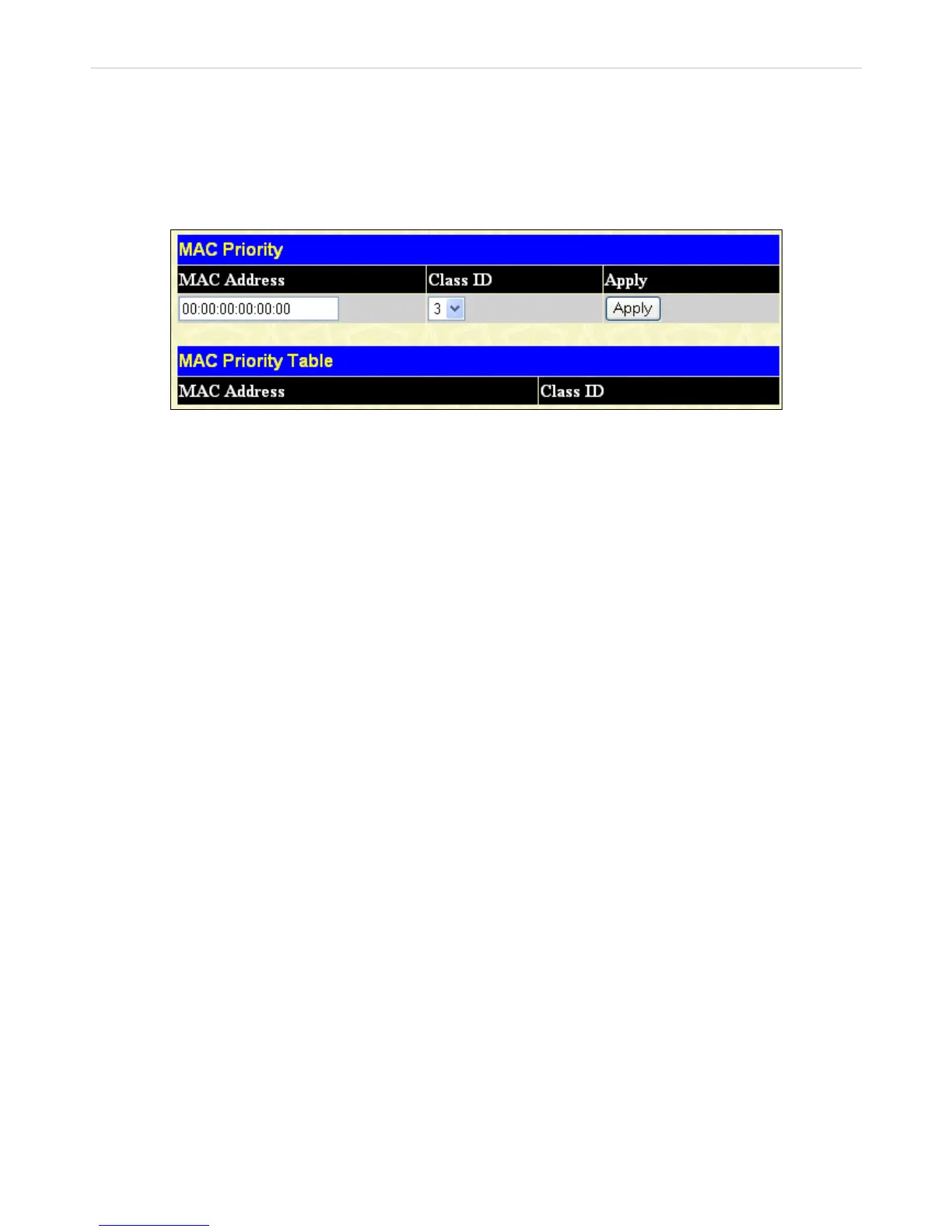DES-3028 DES-3028P DES-3052 DES-3052P Layer 2 Fast Ethernet Managed Switch
MAC Priority
When using the MAC Priority mechanism, the packet is classified based on the MAC Priority field priority in the MAC config
entry. Follow these steps: create a static FDB on this window, disable other Priority for that class (in the windows for TOS
Priority Settings, DSCP Priority Settings, and Port Mapping Priority Settings), enable MAC Mapping Priority on the
Priority Settings window, and set the static FDB designated as 0-3 priority on this window.
In the CoS folder, click MAC Priority, to view the window shown below:
Figure 8- 11. MAC Priority window
Click Apply to implement changes made.
111