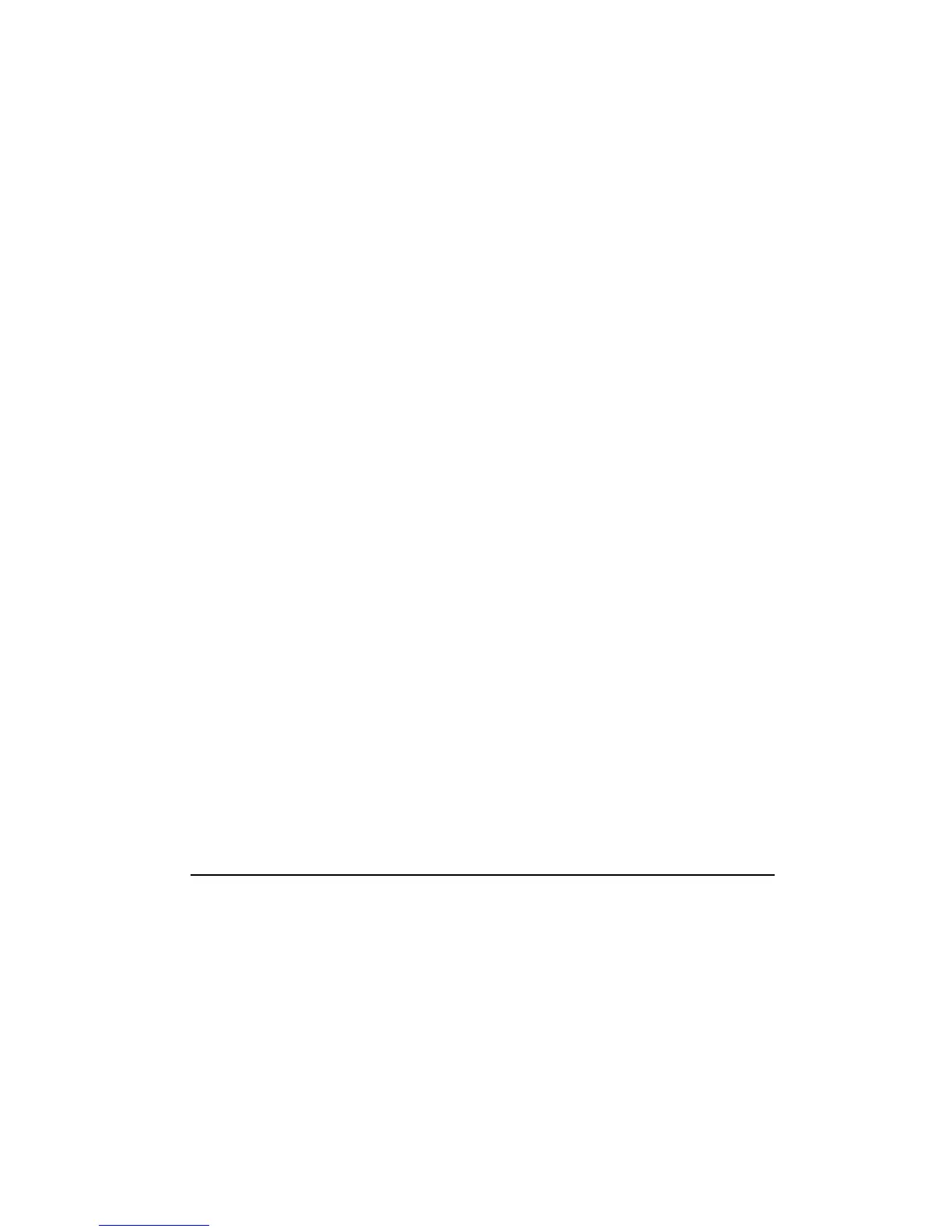For the DFE-853 transceiver, switch F is used to set the
advertisement ability; for the DFE-854, switch F is used to set half-
or full-duplex mode. The FDX/HDX Indicator shows the result.
For the DFE-8533: set the switch F to the OFF position if the
attached device, such as a switch or a NIC card, has Auto-
negotiation capability or can communicate in full-duplex mode; set
switch F to the ON position if the attached device, such as a hub, can
communicate in half-duplex mode only.
full/half-duplex mode can be set from the
attached device.
3
. The DFE-853 will advertise 100-Mbs/Full-
duplex, 100-Mbps/Half-duplex, 10-Mbps/Full-
duplex and 10-Mbps/Half-duplex to its link
partner if switch F is set to the OFF
position. The DFE-853 will advertise 10-
Mbps/Full-duplex and 10-Mbps/Half-duplex to
its link partner if switch F is set to the ON
position.
