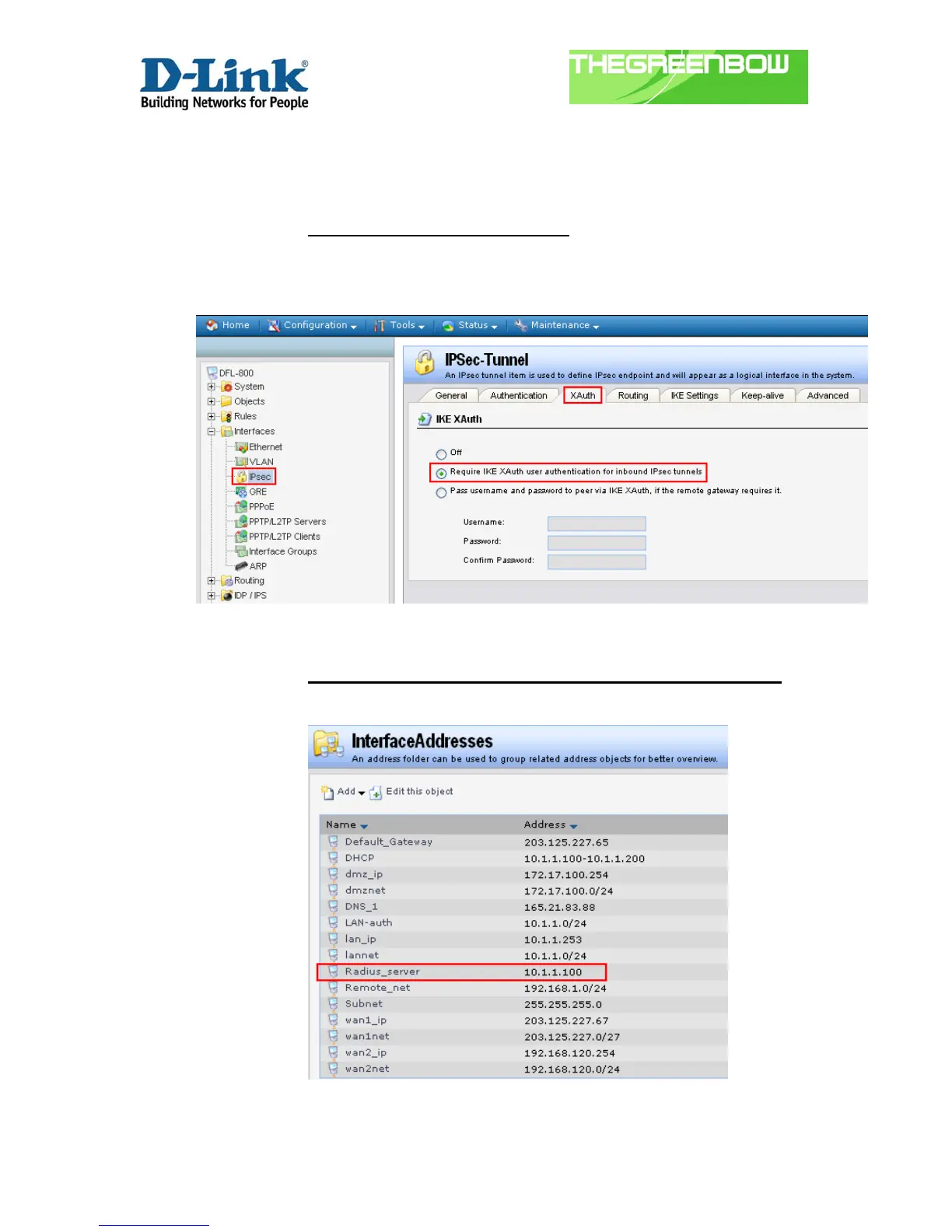D-Link International
Confidential and proprietary
12
6.2.1) Setup DFL-800 for X-Auth
6.2.1.1) Enable the X-Auth in DFL-800
1) At the “Interfaces Æ IPSec”, select the IPSec tunnel you have
created in the previous solution and at the “XAuth” tab, enable the
function as show below.
6.2.1.2)
Setup the External Authentication Server (i.e. Radius)
1) Add the IP Address for the Radius Server in the “Address Book”.
