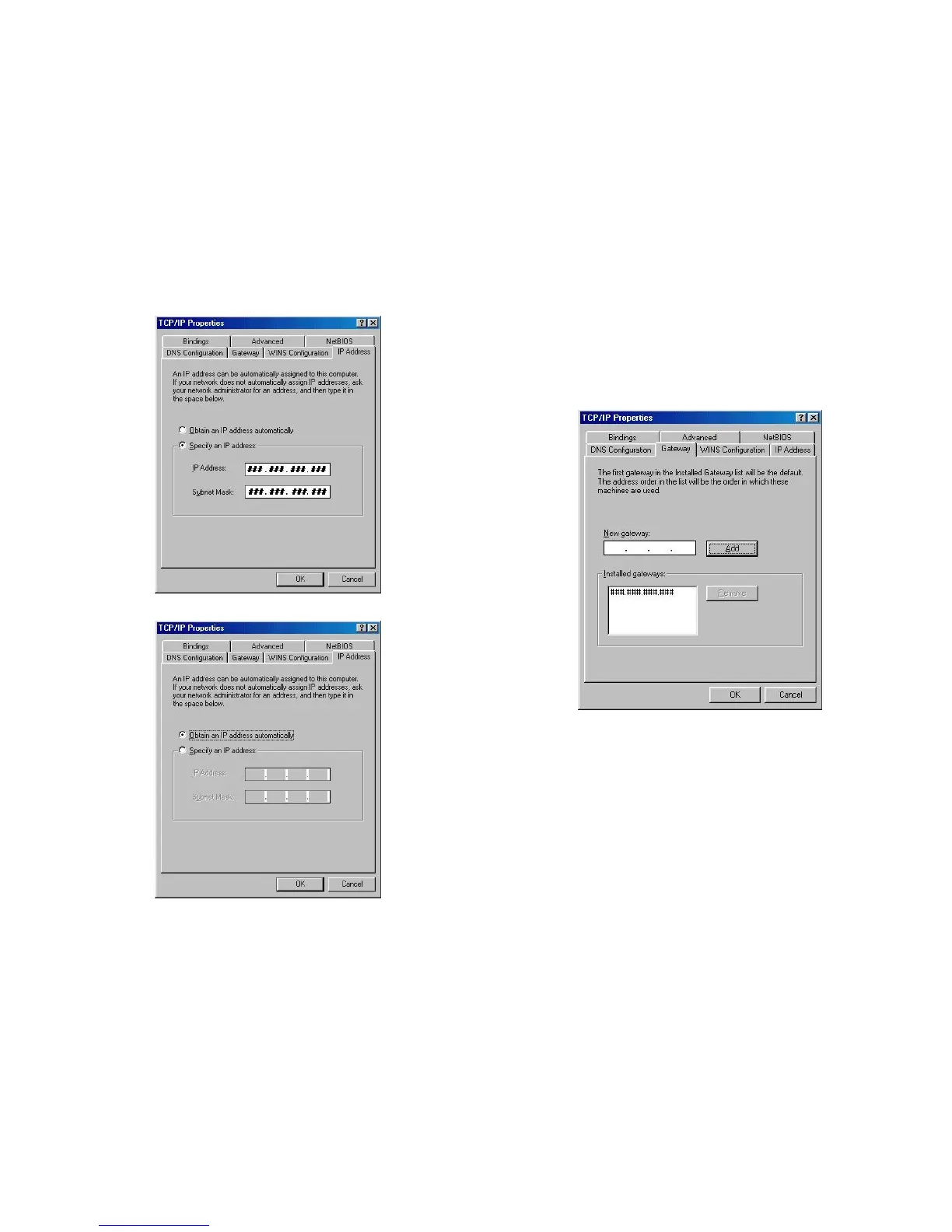-2-
or
G. Write down whether "Obtain An IP Address Automatically" or "Specify an IP
Address" is checked.
H. If Specify is checked, write down the IP Address ____. ____. ____. ____ and Subnet
Mask ____.____.____.____ on a sheet of paper.
I. If Specify is checked, find and write down your Gateway address
____.____.____.____ by clicking on the Gateway tab.
J. Find and write down your host name ___________________. It is listed under the
DNS Configuration Tab.