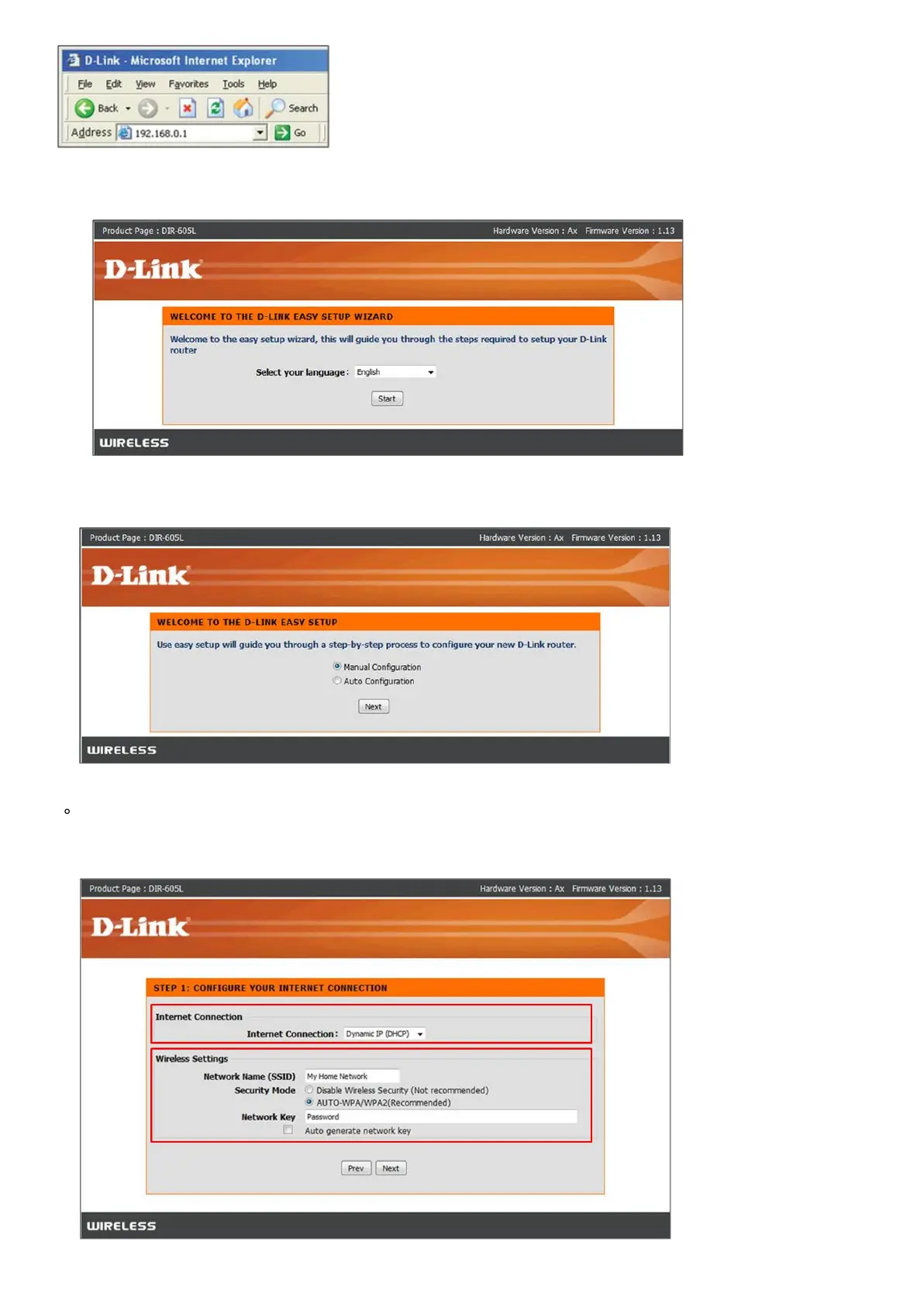Step 6: The Setup Wizard should appear
Select your preferred Language and click Start
Select Manual Configuration
Select your Internet Connection type: Dynamic or PPPoE
Dynamic IP (DHCP) - Cable Internet Service (Rogers,Shaw,Cogeco, Videotron, Teksavvy)
Setup a Wireless Network Name and Password
D-Link Suggests Securing your wireless network with WPA/WPA encryption
