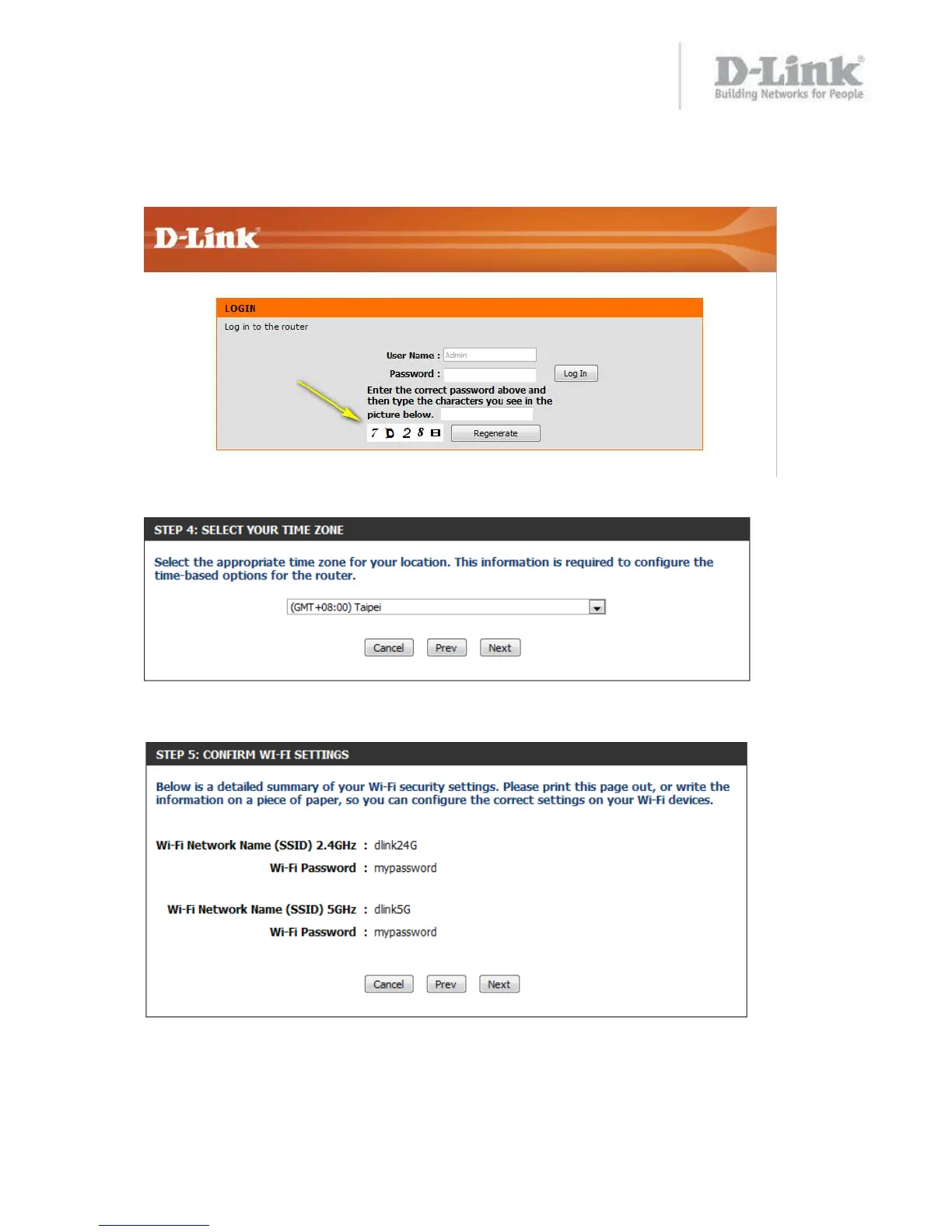helps protect against automated attacks:
Select your time zone from the drop-down menu and click Next to continue.
The Setup Complete window is followed by your Wi-Fi settings. Click
Next and Connect to
continue.
If you want to create a bookmark to the router management page, click OK. Click Cancel if
you do not want to create a bookmark.
