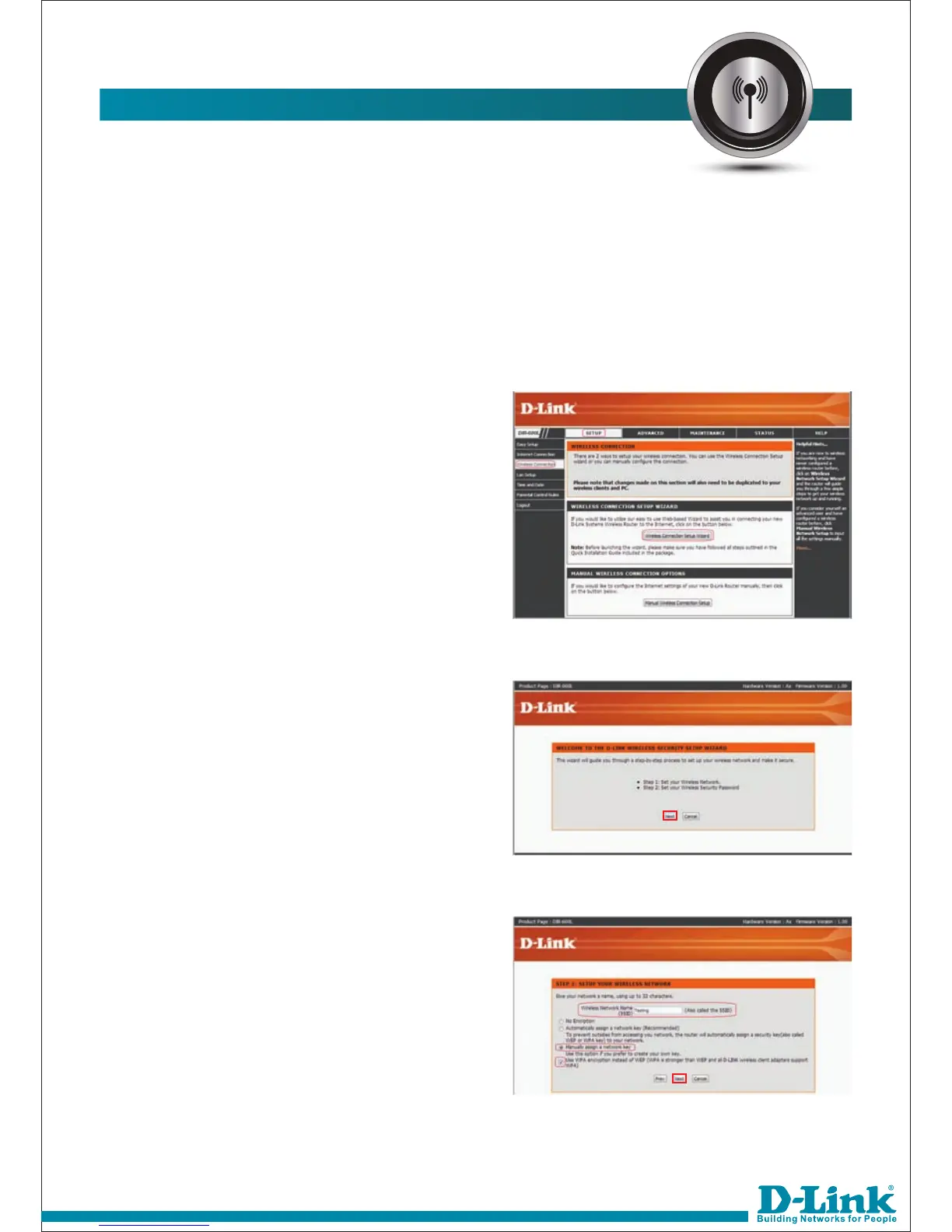1) Login into the router with its default
IP address - http://192.168.0.1
username - admin
password - blank.
2) Go to Setup -> Wireless connection
-> Wireless Connection Setup Wizard.
3) It will ask you to set your wireless
network and wireless security
password. Click Next.
4) Give name to your wireless network
name also called as “SSID”, select
manually assign a network key and
check box Use WPA encryption
instead of WEP as shown below and
click next.
WIRELESS SETTINGS:-
Setup Wizard
