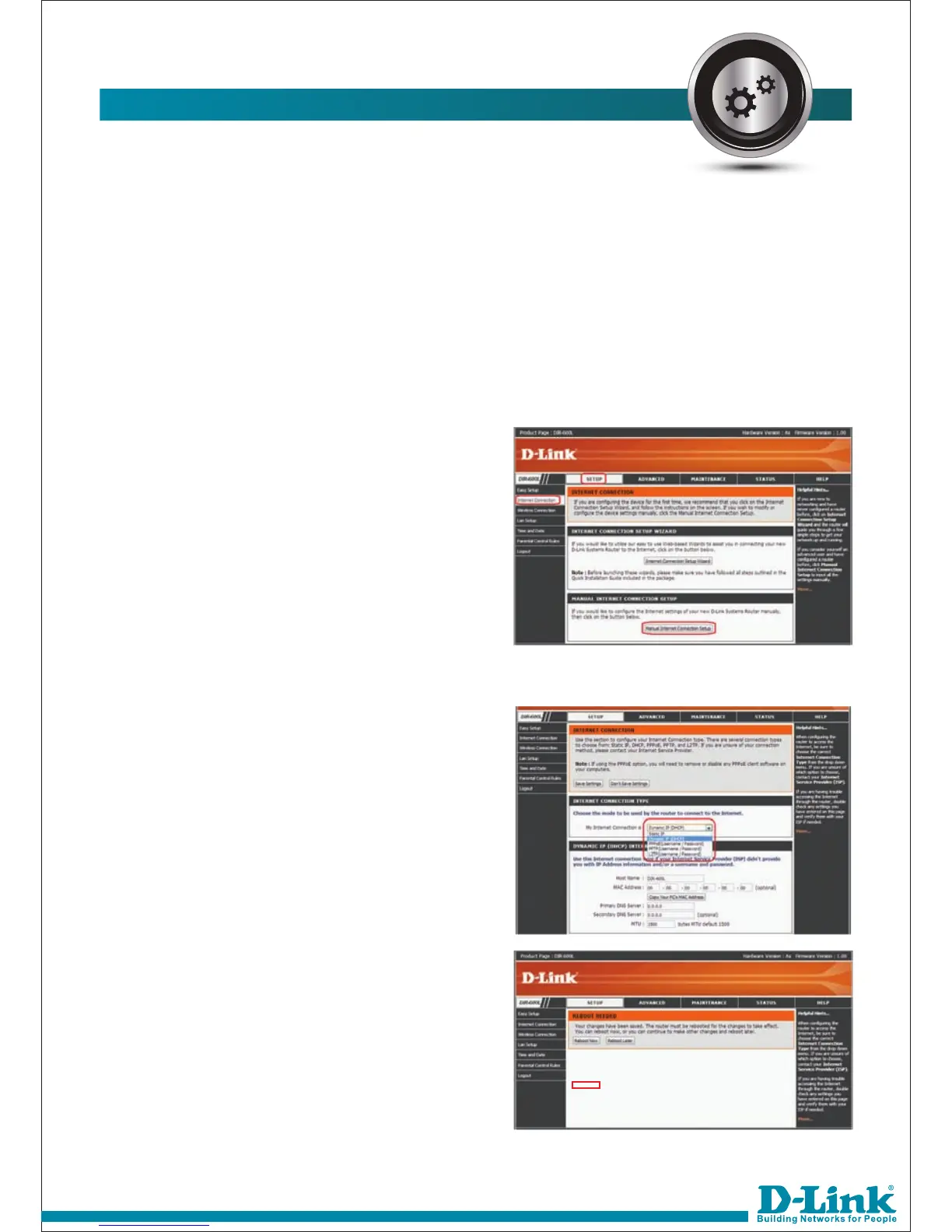1) Login into the router as shown earlier.
2) Current network setting page will
open, click on Manual Setup
3) Go to Setup -> Internet connection ->
Manual internet connection setup.
4) From the dropdown option of My
Internet connection select the type of
connection provided by your ISP. If there
is a MAC cloning policy from your ISP
then clone the MAC address of your
router or PC. Click on save settings.
HOW TO CONFIGURE THE INTERNET:-
Manual Internet Connection Setup:-