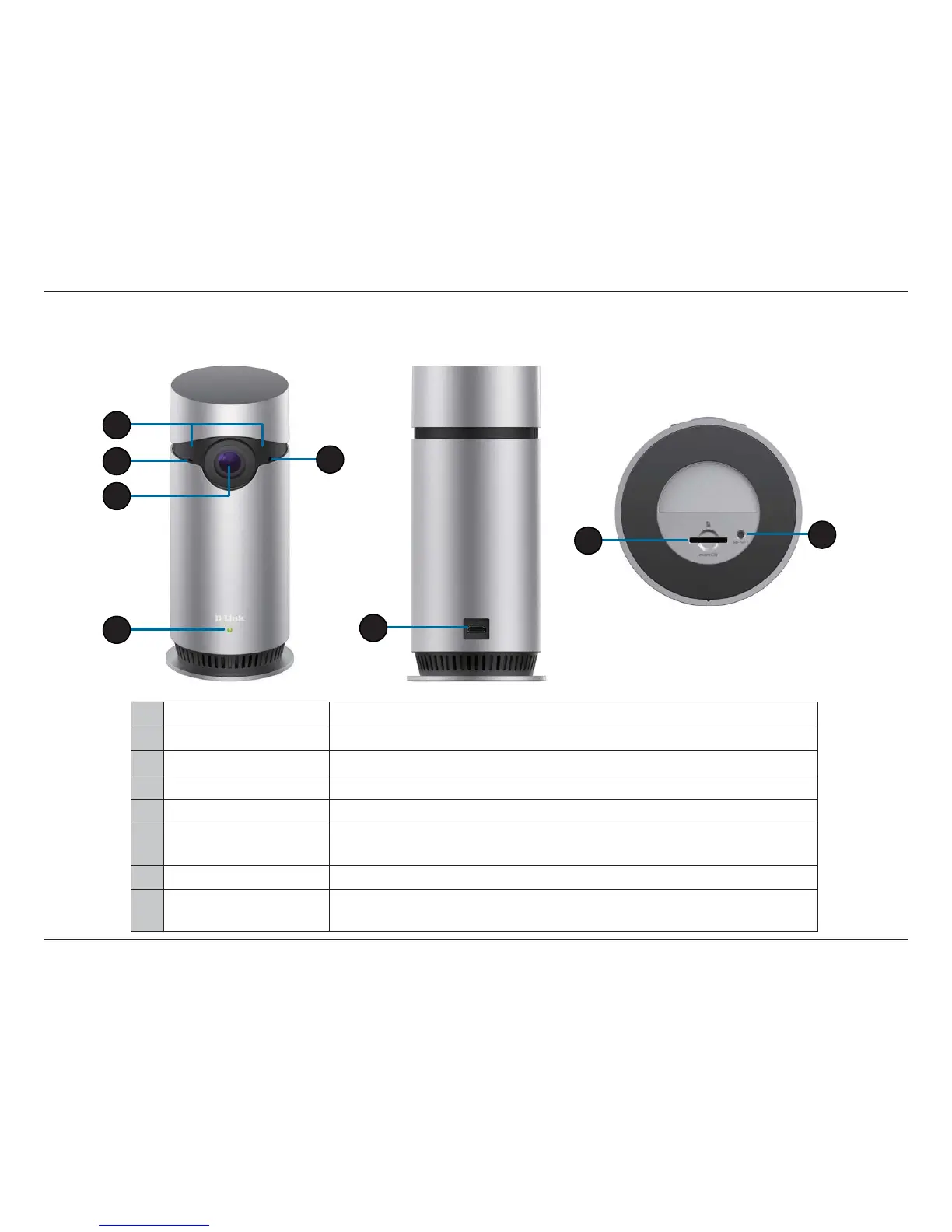5D-Link DSH-C310 User Manual
Section 1: Product Overview
Hardware Overview
1 IR LEDs (behind cover) Infrared LEDs illuminate the camera's eld of view at night
2 Light Sensor Detects ambient light to automatically switch between day and night mode
3 Microphone Picks up audio from surrounding area
4 180-Degree Camera Lens Fixed lens to record video of the surrounding area
5 Status LED Indicates the connection status of the camera
6
MicroUSB Port
(for power)
Connects to the power adapter
7 microSD Card Slot Insert a microSD card to record video when motion is detected
8 Reset Button
Press and hold for 10 seconds to reset camera back to the factory default
settings
2
3
5
6
7
8
4
1