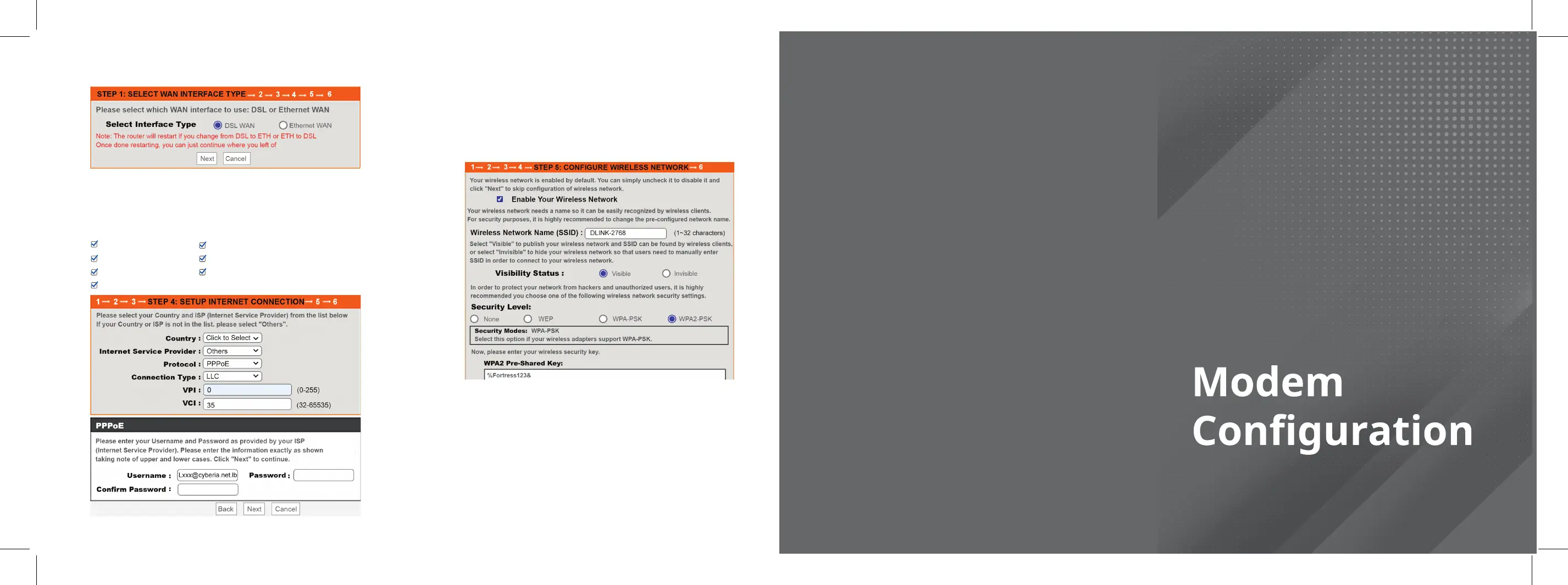*
Select DSL WAN then click next.
Changing device login password. Please type a password of
your choice or click skip.
Set time and date and click next.
Setup internet connection:
Country : other Internet service provider : other
Protocol : PPOE VPI* : 0 or 8
VCI : 35 Username* :
XXXXXXX@cyberia.net.lb
Password* : XXXXXX
Configure Wireless Network: choose a network name in
wireless network name SSID and a Wi-Fi’s password in
WPA2-preshared key.
Click Completed and apply: press on start button.
1.
2.
3.
4.
5.
6.
Please Note that your VPI, Username and Password are sent
by SMS to the registered mobile number.