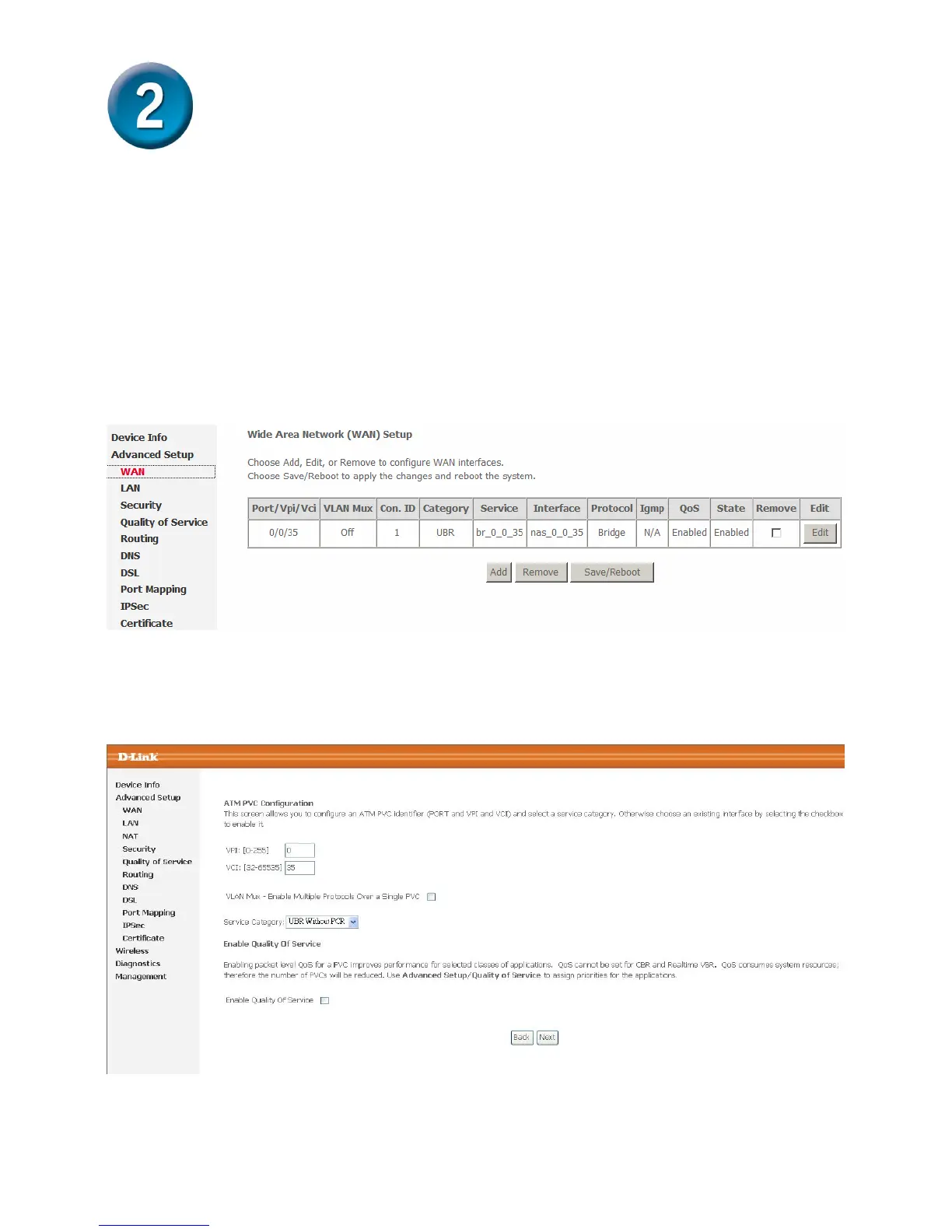4
Configuring the Router (continued)
After logging in to the DSL router, if no PVC is configured previously and no default settings
exist, the Quick Setup webpage appears, which contains some basic configuration that is
needed by VPI/VCI.
WAN Configuration
Choose Advanced Setup > WAN, and the following page appears, so you can modify and
configure the WAN interface.
Note: After a PVC is deleted or modified, the system must be rebooted. Otherwise, the
modification does not take effect.
Click Add, Edit, or Remove to configure WAN interface.
Click Save/Reboot to save the modification, and reboot the modem to make the
