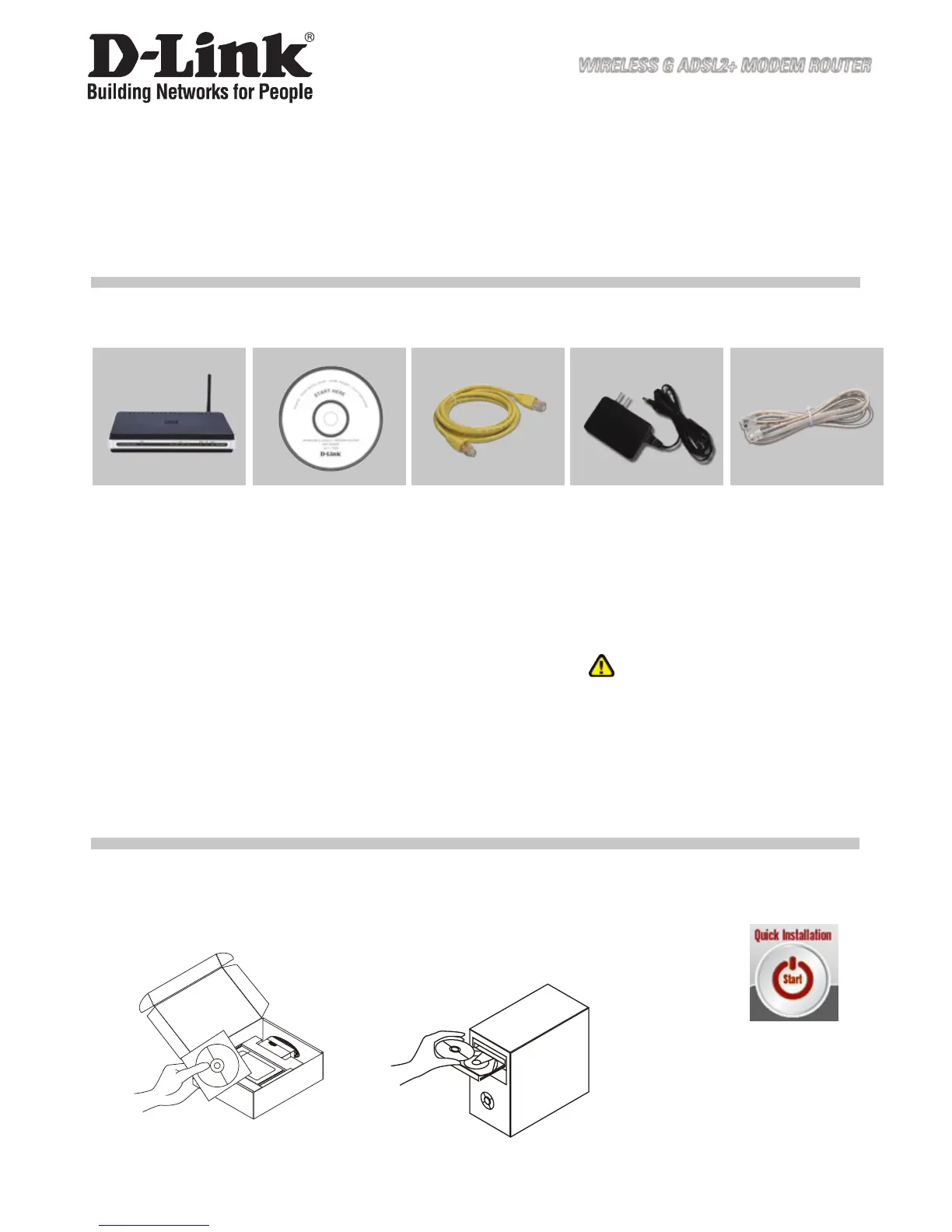24
Kort installationsvejledning
DSL-2640R
WIRELESS G ADSL2+ MODEM ROUTER
DSL-2640R
ALL-IN-ONE ADSL2+
MODEM ROUTER
Installations-cd
(Installationsguiden til
D-Links Click’n Connect,
Brugervejledning,
Installationsvejledning)
CAT5e Ethernet-kabel Ekstern
vekselstrømsadapter
Hvis noget af ovennævnte indhold mangler, skal du kontakte forhandleren.
IP: 192.168.1.1
Brugernavn: admin
Password: admin
1
Tag cd’en med D-Links
Click’n Connect ud.
2
A. Kontroller, at
internetforbindelsen er aktiv.
Tilslut IKKE routeren endnu.
B. Sæt cd’en med D-Links
Click’n’Connect i computeren.
Klik derefter på
Kort installationsvejledning
Hvad er der i boksen?
Bemærk :
Hvis der bruges en strømforsyning
med en anden spænding, vil
produktet blive beskadiget,
og garantien for produktet vil
bortfalde.
RJ-11-kabel
3
