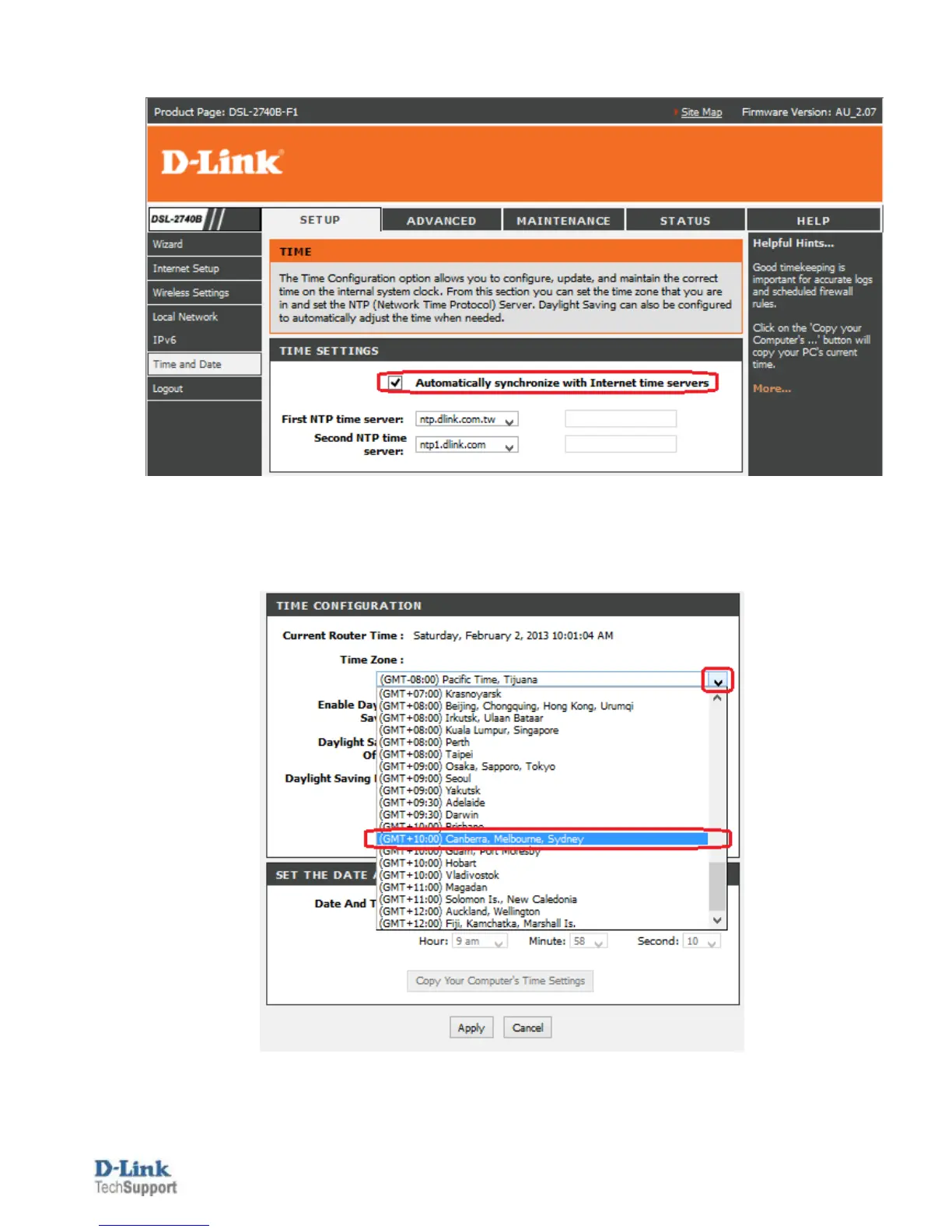D-Link Technical Support – How to setup Time and Date Page 3 of 3
Step 4. Tick [Automatically synchronize with Internet time servers] box under TIME SETTINGS section
Step 5. Click on the drop down menu for Time Zone and select your region, for example (GMT+10:00)
Canberra, Melbourne, Sydney and select Enable Daylight Saving if it applies to your region.
Step 6. Click on the [Apply] button at the bottom of the page to save your settings.
