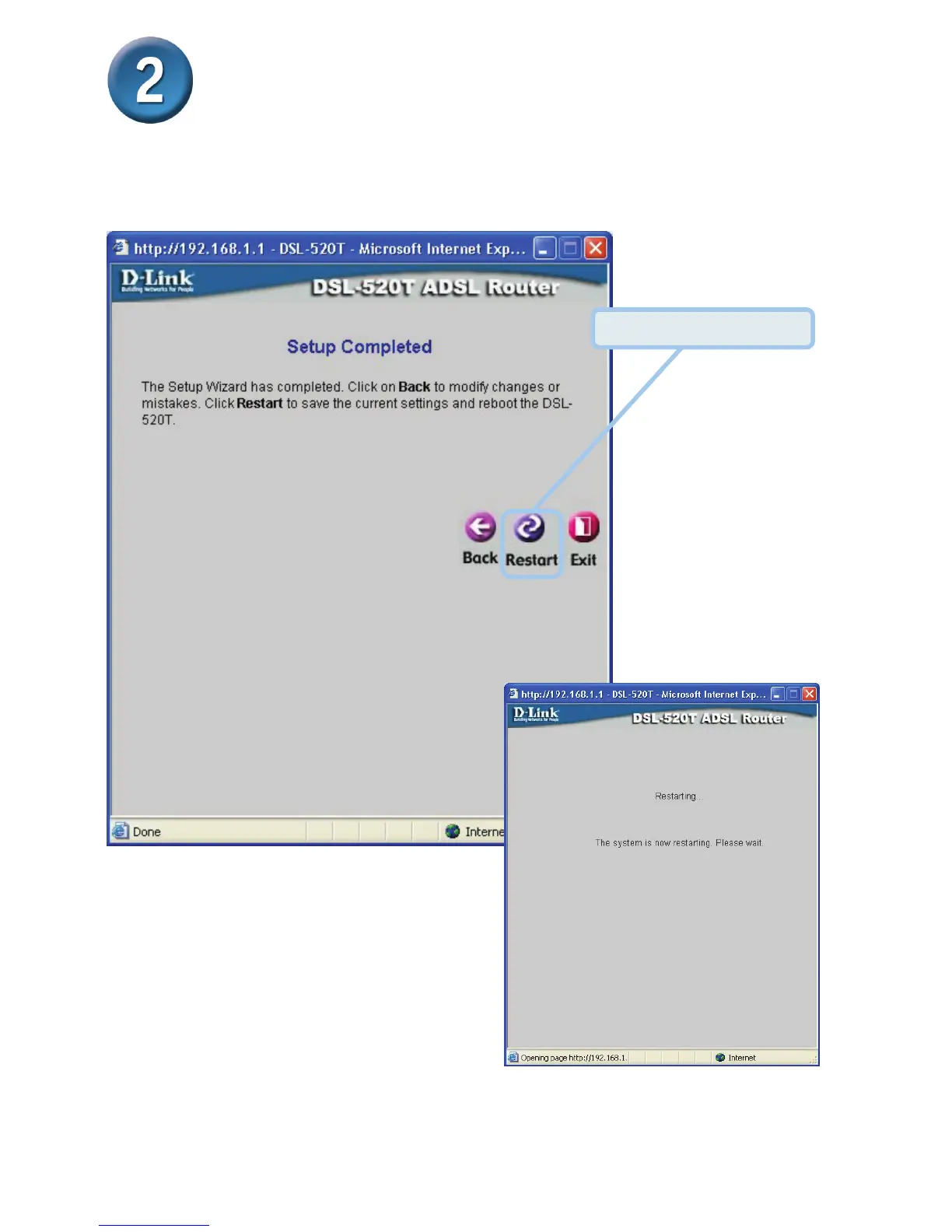12
Configuring the Router (continued)
Setup Completed
All the settings for the ADSL connection are now completed. Click the Restart button to save
the new settings and restart the Router. It will take about two minutes to restart the Router.
The window pictured on the right appears
during the save and restart process.
Please do not turn off the Router while
this is still displayed!
Click the Restart button.
