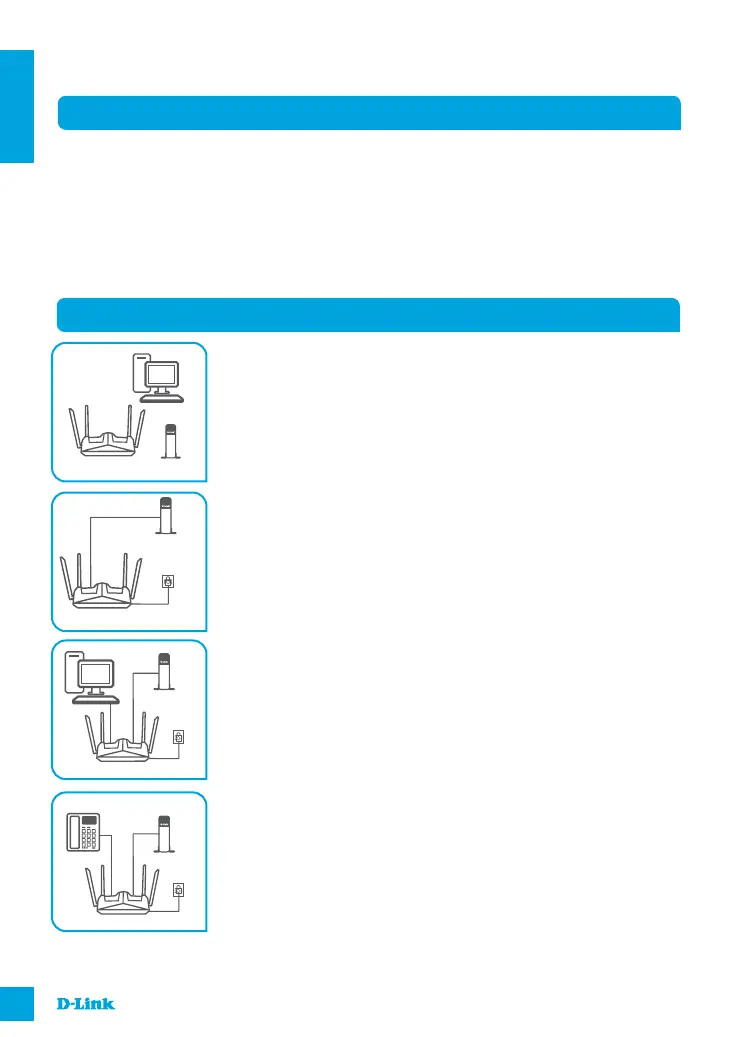DSL-X1852E
4
ENGLISH
PRODUCT SETUP
Step 1
Position your DSL-X1852E near your Internet-connected modem and
PC. Keep the router in an open area for better wireless coverage.
Step 2
Unplug the modem Ethernet cable connected to your computer and
plug it into the port labeled ‘WAN’ on the router.
Connect the supplied power adapter to the router and a power outlet,
then verify that the power LED is on.
HARDWARE SETUP
Step 3
Plug one end of the supplied Ethernet cable into the port labeled
‘LAN1’ on the back of the router, and the other end into the Ethernet
port on your computer.
Step 4
If you use phone service through the Internet, connect a telephone
handset to the port labeled "PHONE1" on the back of the router, then
verify that the phone LED is on.
If you are setting up the DSL-X1852E using a laptop or mobile device,
connect it using the Wi-Fi network name and password printed on the
label attached to the back your router.
SYSTEM REQUIREMENTS
• ADSL/VDSL Internet service
• Computer with:
• Microsoft Windows
®
10/8/7/Vista/XP SP3 or Mac with OS X 10.7 or higher
• Internet Explorer 8, Edge 25, Firefox 20, Safari 4, or Chrome 17 or higher version with Java
installed and enabled
PC
DSL-X1852E Modem
Modem
DSL-X1852E
DSL-X1852E
Power
Power
PC
DSL-X1852E
Power
Modem
Modem
Telephone
