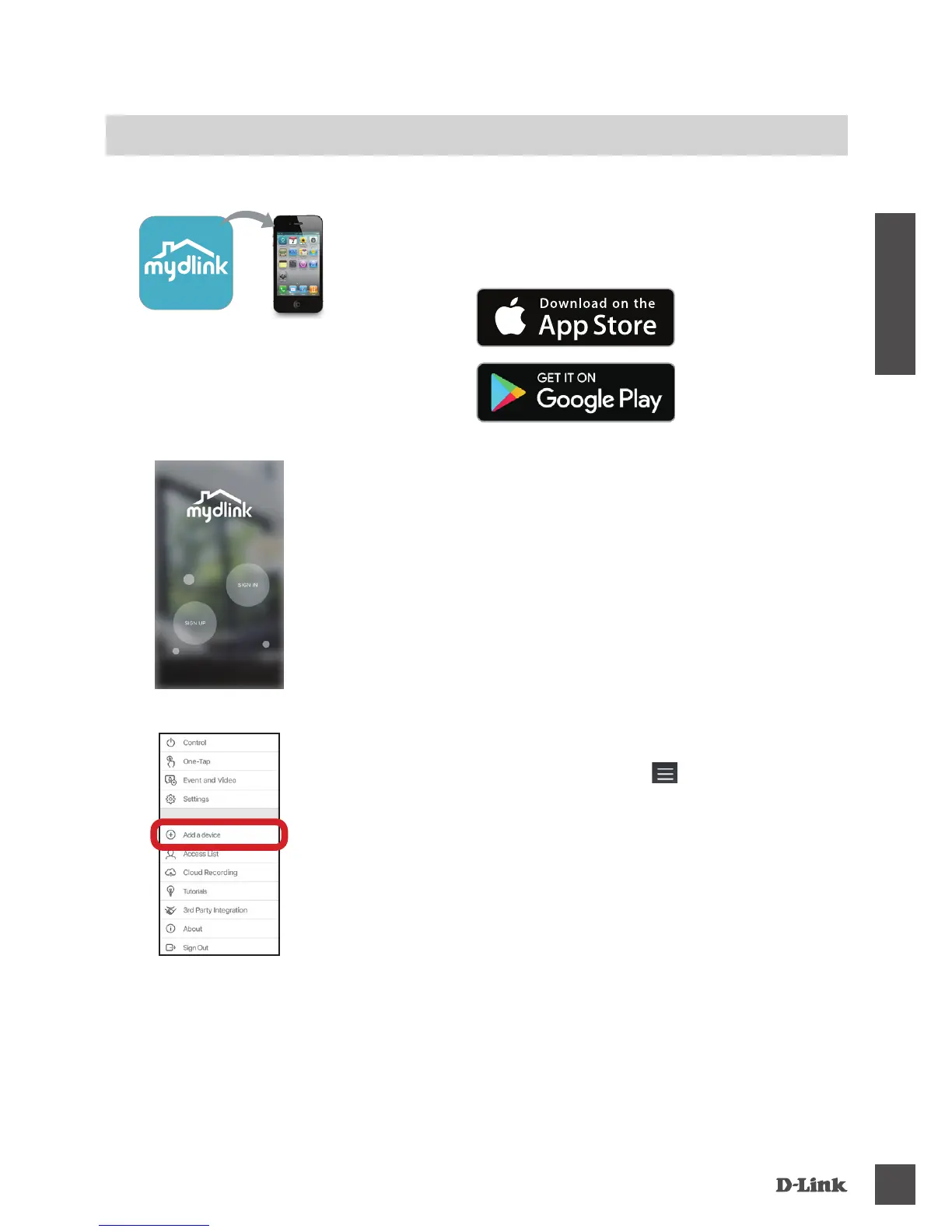DSP-W115
15
ESPAÑOL
CONFIGURACIÓN DEL PRODUCTO
USO DE LA APLICACIÓN MÓVIL PARA LA CONFIGURACIÓN
Paso 1:
En su dispositivo móvil, descargue e instale la aplicación mydlink
desde App Store o desde Google Play.
Paso 2:
Inicie la aplicación para iniciar sesión en la cuenta mydlink.
Usuarios nuevos: Pulse REGISTRARSE para registrarse en una
cuenta nueva de mydlink.
Usuarios existentes: Pulse INICIAR SESIÓN para iniciar sesión con
su correo electrónico y contraseña de mydlink.
Una vez nalizado el proceso de conguración, utilice la aplicación mydlink™ para automatizar
su hogar y mantenerse informado con noticaciones instantáneas en su dispositivo móvil
mientras está fuera de casa.
Consulte los pasos que aparecen a continuación para poner rápidamente en funcionamiento el
DSP-W115.
Paso 3:
Después de iniciar sesión, pulse el icono
en la esquina superior
izquierda, pulse Añadir dispositivo y siga las instrucciones.
Cuando se le pida que analice un código QR, utilice el código que
se encuentra en la etiqueta adherida al dispositivo o en la Tarjeta de
instalación rápida de la caja.