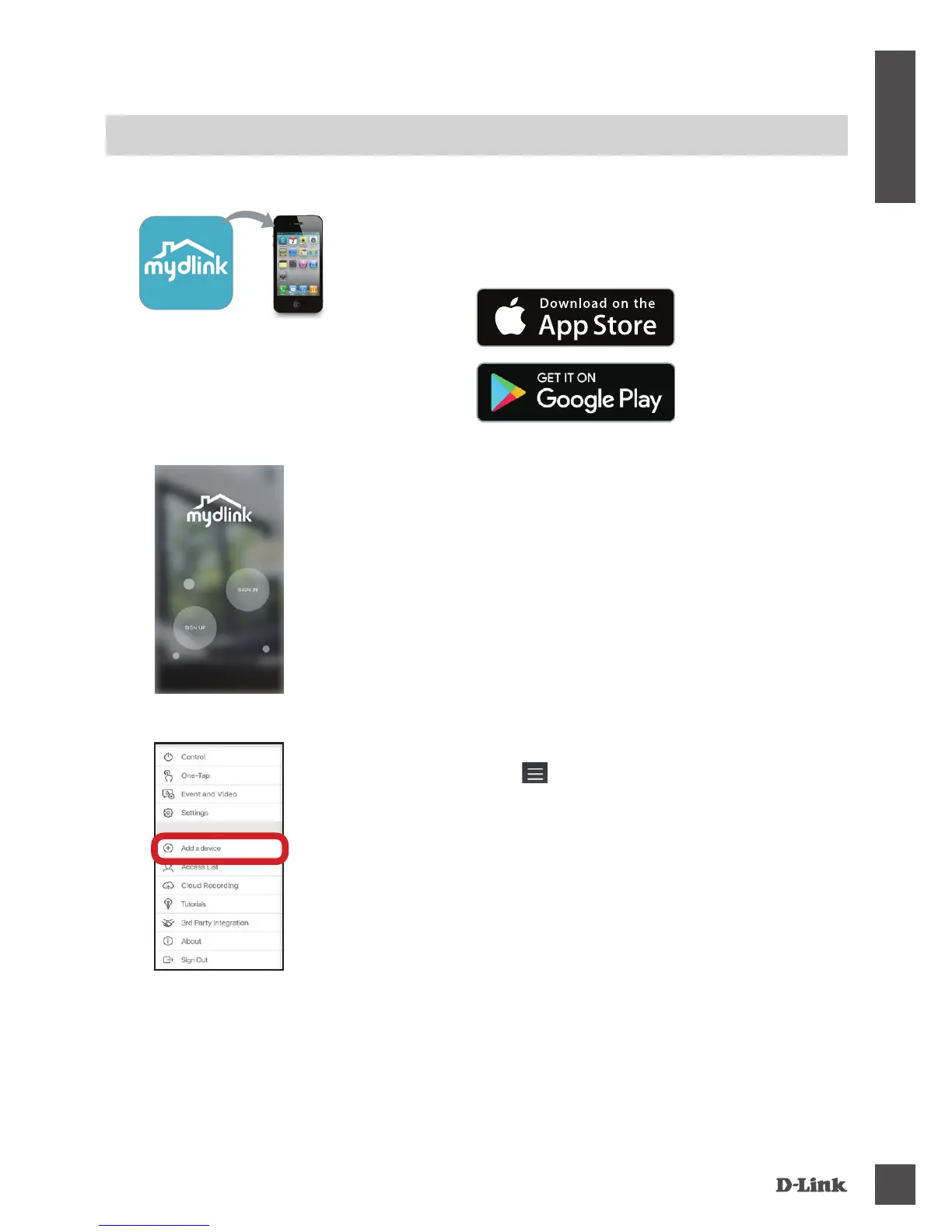DSP-W115
3
ENGLISH
PRODUCT SETUP
USING THE MOBILE APP FOR SETUP
Step 1:
On your mobile device, download and install the mydlink app from
the App Store or Google Play.
Step 2:
Launch the app and log into your mydlink account.
New users: Tap SIGN UP to register for a new mydlink account.
Existing users: Tap SIGN IN to log in with your mydlink email and
password.
Once the conguration process is complete, use the mydlink™ app to automate your home and
stay updated with instant push notications to your mobile device while you're away from home.
Please refer to the steps below to quickly get your DSP-W115 up and running.
Step 3:
After signing in, tap the
icon in the top-left corner, tap Add
Device, and follow the instructions.
When you are asked to scan a QR code, use the code on the
label attached to your device, or on the Quick Install Card in your
package.
