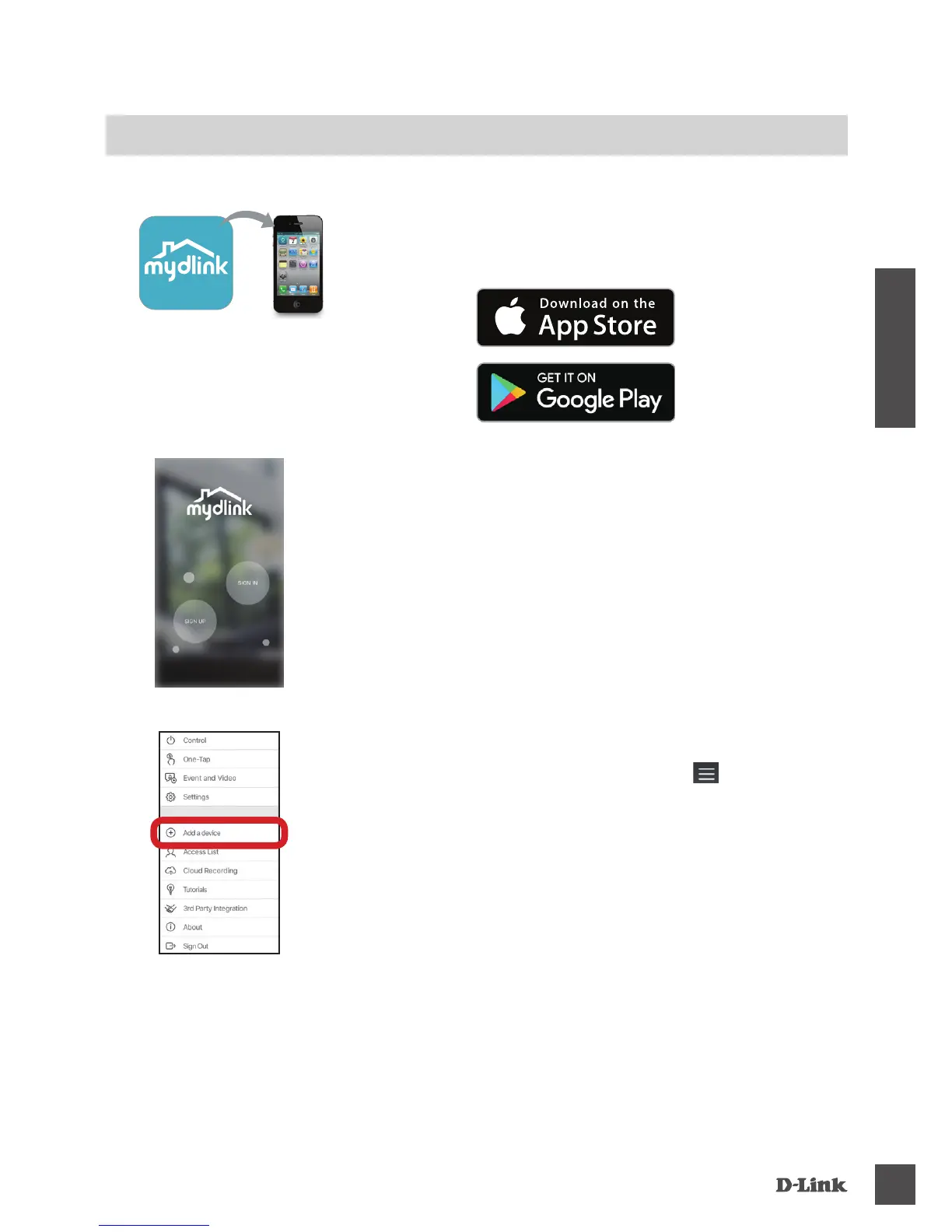DSP-W115
19
ITALIANO
CONFIGURAZIONE DEL PRODOTTO
UTILIZZO DELLA APP MOBILE PER LA CONFIGURAZIONE
Fase 1:
Nel dispositivo mobile, scaricare e installare l'app mydlink da App
Store o Google Play.
Fase 2:
Avviare l'app e accedere all'account mydlink.
Nuovi utenti: Toccare REGISTRATI per registrare un nuovo account
mydlink.
Utenti esistenti: Toccare ACCEDI per accedere con e-mail e
password mydlink.
Una volta completato il processo di congurazione, usare l'app mydlink™ per automatizzare la
casa e rimanere aggiornati quando non si è in casa grazie alle notiche push istantanee inviate
al dispositivo mobile.
Per installare e congurare subito DSP-W115, fare riferimento alla procedura seguente.
Fase 3:
Dopo avere eseguito l'accesso, toccare l'icona
nell'angolo in
alto a sinistra, quindi toccare Aggiungi dispositivo e seguire le
istruzioni.
Quando viene chiesto di scansionare un codice QR, usare il codice
sull'etichetta del dispositivo oppure sulla scheda di installazione
rapida nel pacchetto.
