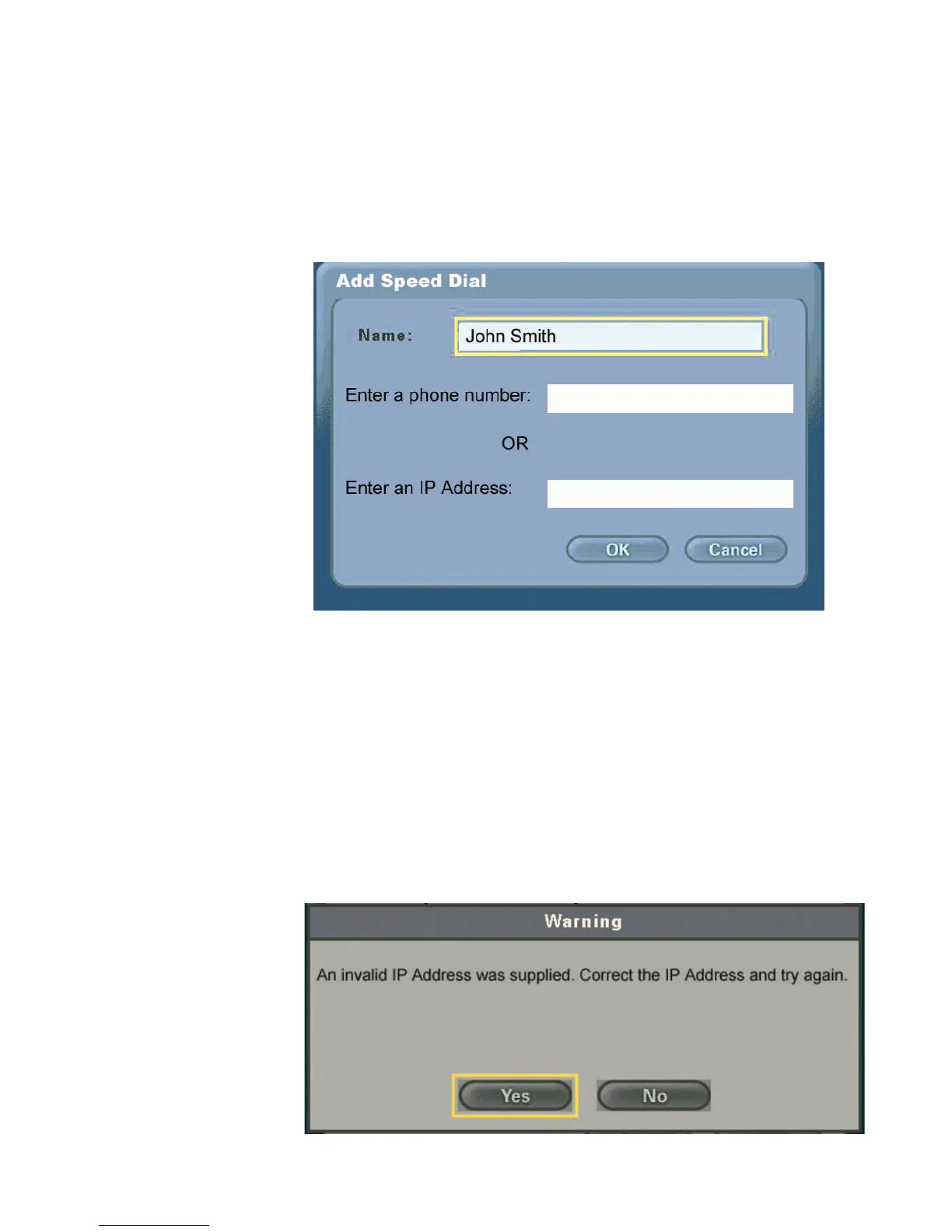21
To add a Speed Dial entry, enter a name and a number
(or address) using the remote’s number pad or the on-
screen keyboard.
Removes a selected entry from the Speed Dial List.
Allows the modification of either the name or number
(or address) of a selected Speed Dial entry.
Closes the Dial screen, saving the current entries in
the Speed Dial List.
Add -
Remove -
Edit -
Close -
Using the Configuration Menu (continued)
Main Screen > Dial (continued)
Click OK to complete the addition of a Speed Dial entry.
If this Warning screen
appears, an invalid IP
Address has been
entered. Please correct
the IP Address and try
again.
949-555-1212
