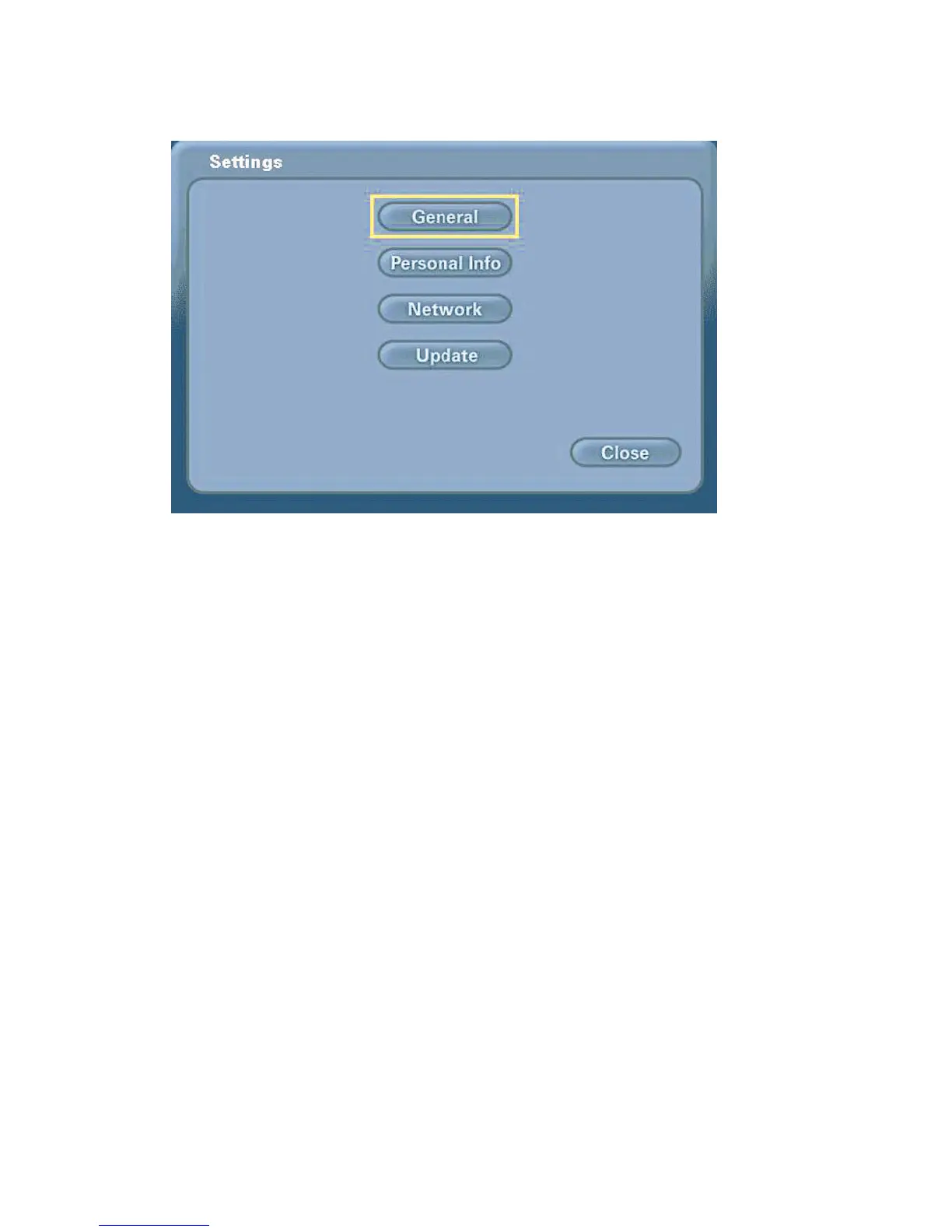23
Using the Configuration Menu (continued)
Main Screen > Settings
The Settings screen contains four buttons that allow the application to be
customized in different ways. Each of these settings are detailed starting on
the next page.
General -
Network -
Update -
Close -
Controls settings that adjust the way you view, listen and use
the DVC-1000 VideoPhone.
Contains information about the user and edits user
information.
The Network Settings screen has four buttons that allow
you to set up your network address, DNS address, public
IP Address, as well as the desired network speed.
DVC-1000 will look for system updates each time it starts up.
This setting allows you to search for an update manually.
Closes the Settings Screen and returns you to the Main screen.
Personal
Information -
