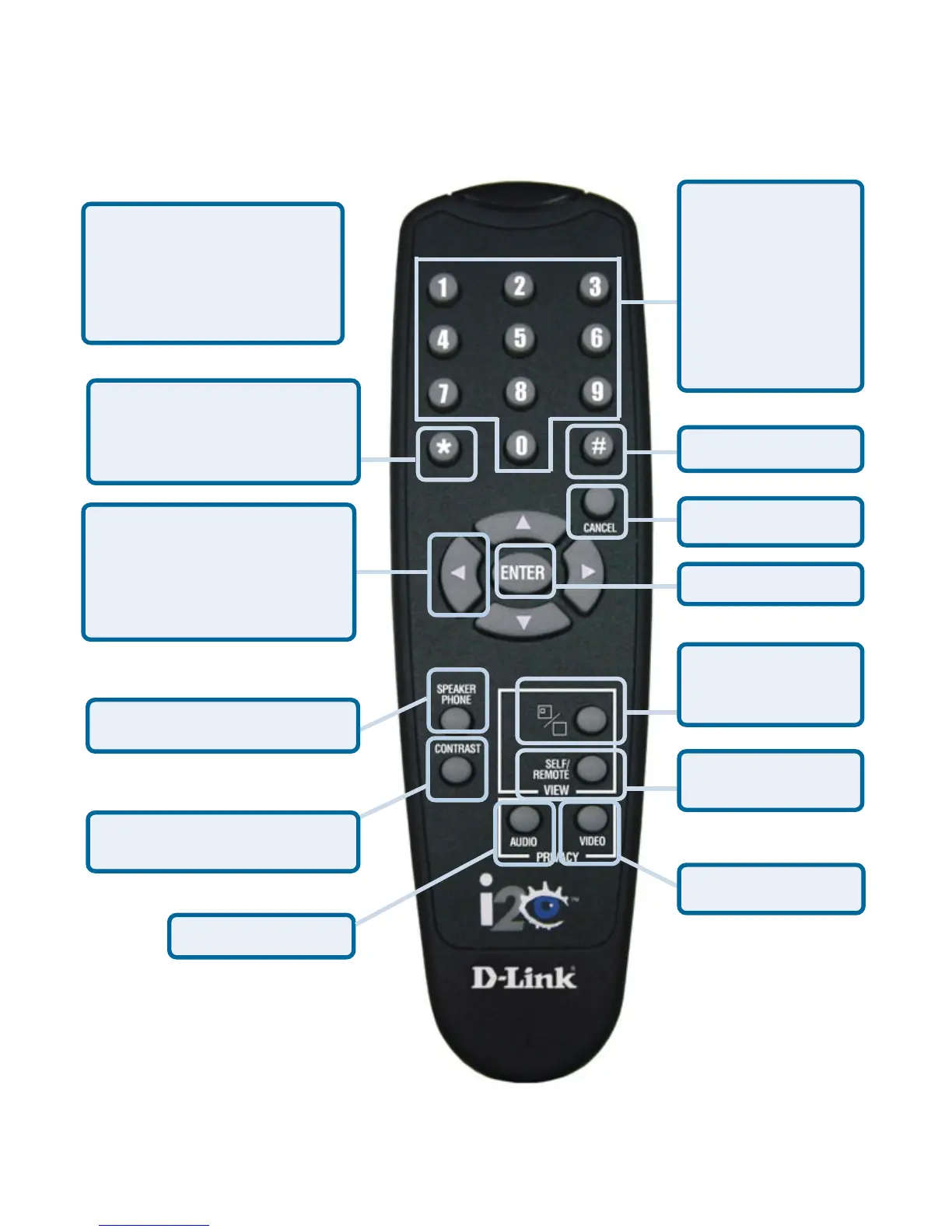8
Remote Control Layout
ENTER key
Adjust Contrast
When entering alphanumeric
information, the left arrow
key performs a backspace,
deleting the character to the
left of the on-screen cursor.
Use the arrow keys along
with the ENTER, CANCEL
and number keys to enter
information in the Setup
Wizard screen.
The * (asterisk--sometimes
called a “star” key) is used to
enter a “.” (period also called
a “dot”.)
Number sign
Cancel
Full-screen or
Picture-in-
Picture
Self-view or
Remote View
Mute Audio
Mute Video
When a numeric
input is required,
(e.g., a tele-
phone number or
IP Address)
enter it directly
by pressing the
number keys.
Speakerphone Mode
