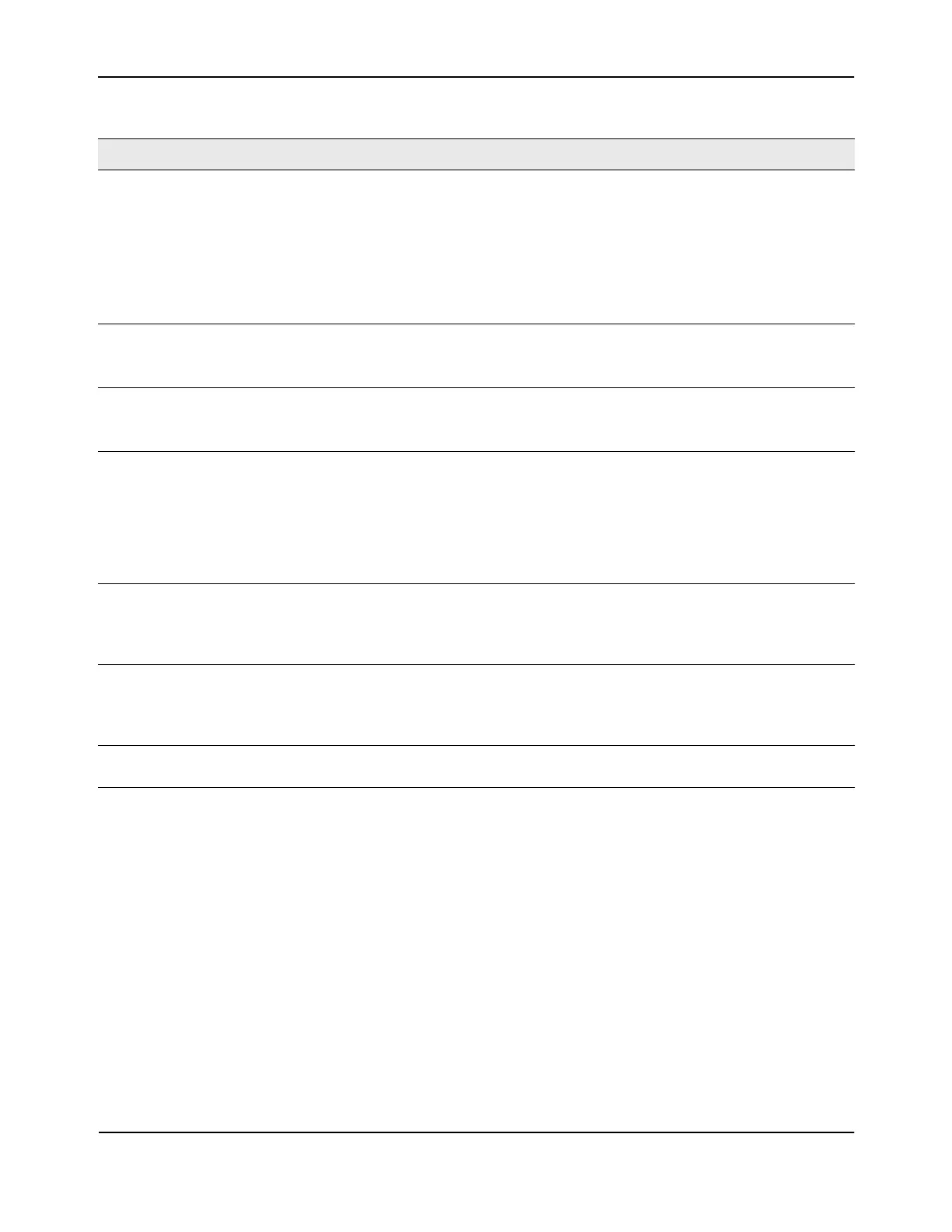Configuring Advanced Settings
D-Link Unified Wired and Wireless Access System
Oct. 2015 Page 626
D-Link UWS User Manual
Command Buttons
The page includes the following buttons:
• Refresh—Updates the page with the latest information.
• Submit—Updates the switch with the values you enter. To retain the new values across a power cycle,
you must perform a save (Tool > Save Changes).
Video ACM Mode Regulates mandatory admission control for the video access category. The options
are:
• Enabled—A station is required to send a TSPEC request for bandwidth to the AP
before sending or receiving a video traffic stream. The AP responds with the
result of the request, which includes the allotted medium time if the TSPEC was
admitted.
• Disabled—A station can send and receive video priority traffic without requiring
an admitted TSPEC; the AP ignores video TSPEC requests from client stations.
Voice ACM Limit Defines the maximum portion of bandwidth utilization to admit for the voice access
category.
TSPEC requests that would cause this limit to be exceeded are rejected.
Video ACM Limit Defines the maximum portion of bandwidth utilization to admit for the video access
category.
TSPEC requests that would cause this limit to be exceeded are rejected.
Roam Reserve Limit Defines the portion of bandwidth in the Voice ACM Limit and Video ACM Limit
parameters to hold in reserve for roaming clients only. If this value exceeds the Voice
ACM limit or Video ACM limit, respectively, then that entire ACM limit is used
exclusively for roaming clients.
Setting this value to 0% causes none of the voice or video ACM limit values to be
reserved for roaming clients; they compete equally with non-roaming clients for
wireless network bandwidth.
AP Inactivity Timeout Specifies the amount of time that an active traffic stream from the AP to the wireless
client (downlink) may be idle before it is deleted by the AP.
If set to 0, this timeout is disabled, and a downlink or bidirectional traffic stream will
not time out.
STA Inactivity Timeout The amount of time that an active traffic stream from the wireless client to the AP
may be idle before it is deleted by the AP.
If set to 0, this timeout is disabled, and an uplink or bidirectional traffic stream will
not time out.
Legacy WMM Queue
Map Mode
When enabled, the AP allows intermixing of non-WMM legacy traffic with WMM
traffic on access category queues that are operating according to ACM rules.
Table 358: TSPEC Configuration (Cont.)
Field Description
