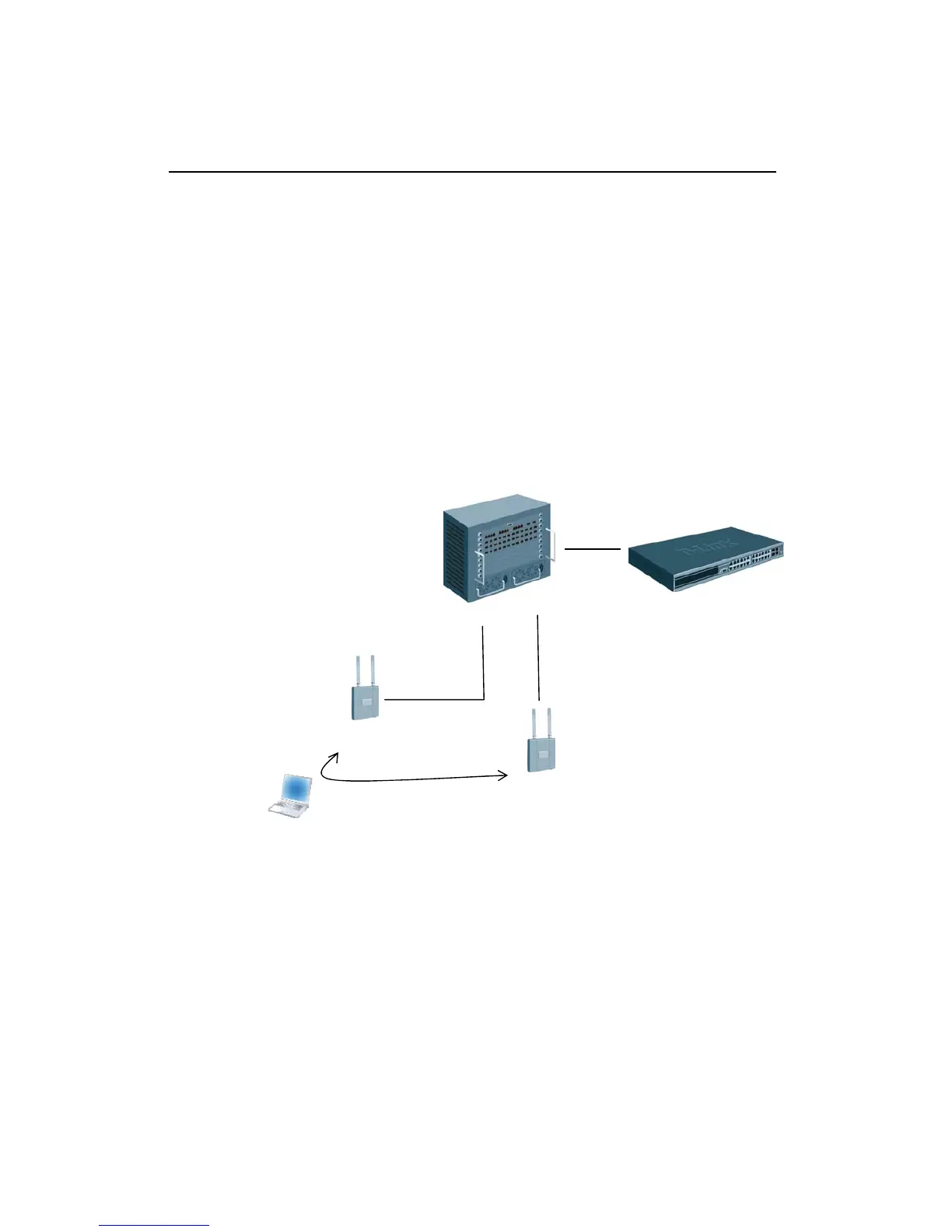Deployment Scenario 3 - WS and AP are in different subnets (vlan-based routing):
This deployment consists of a single WLAN switch connected to a L2/3 device, and APs
are connected to the core with VLAN-based routing (ensure that VLANs are properly
set). This configuration does not require L3 tunneling to accomplish seamless roaming If
the 802.1Q VLAN has been configured in customer’s environment. In other words,
through using VLAN Routing, you can spread VLANs across the network such that each
VLAN has a path between each of the APs in the network.
WS
AP1
AP2
