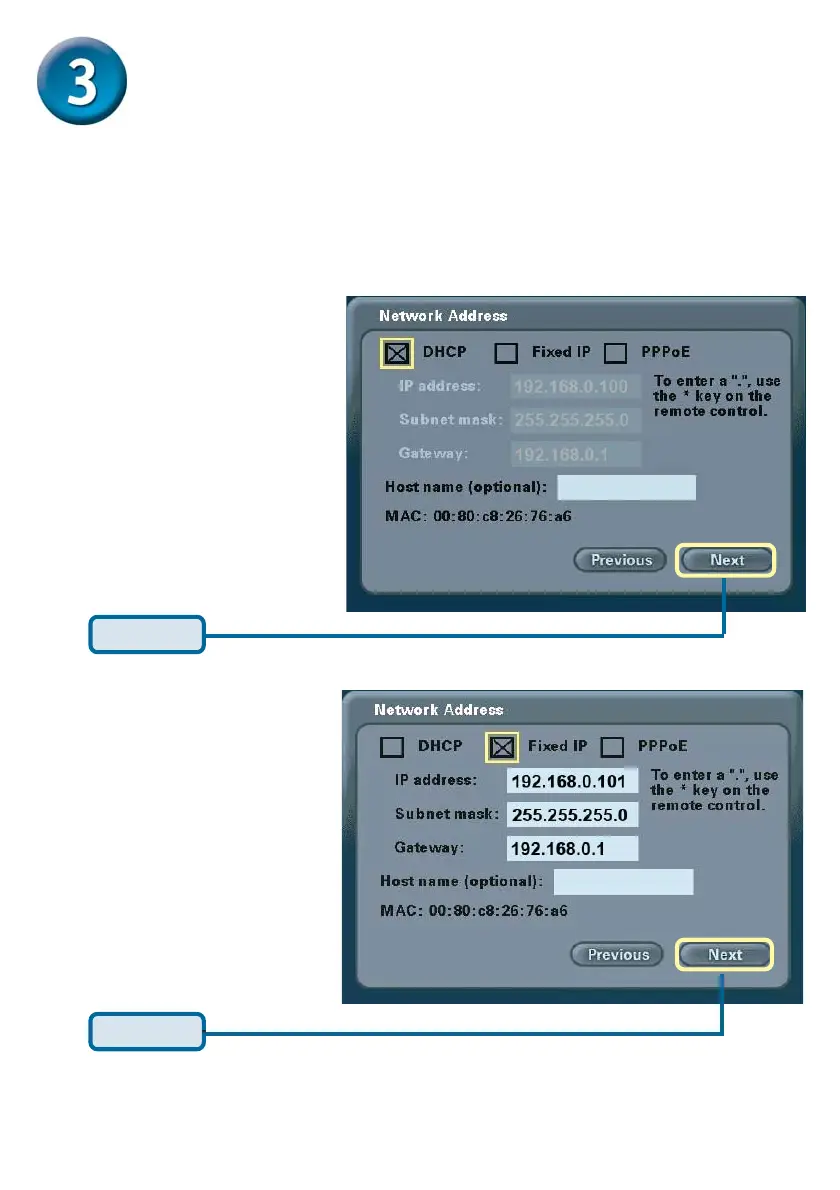7
The Setup Wizard (continued)The Setup Wizard (continued)
The Setup Wizard (continued)The Setup Wizard (continued)
The Setup Wizard (continued)
Network Address ScreenNetwork Address Screen
Network Address ScreenNetwork Address Screen
Network Address Screen
Choose one of the three available options that best suits your environment. If
you are not sure which option will work with your Internet connection, please
contact your ISP or network administrator for support.
DHCP is used when connect-
ing directly to a broadband mo-
dem that offers dynamic IP ad-
dressing or when behind a
router/DHCP server that offers
static DHCP.
Fixed IP is used when connect-
ing to a broadband connection
that offers static IP addressing
or when behind a router that is
not configured for static DHCP.
This choice requires the input
of specific IP address informa-
tion.
Click Next
Click Next
