• M15 || AX1500 Mesh System
• Power Adapter
• Ethernet Cable
• Quick Installation Guide
Quick Installation Guide
M15
AX1500 Mesh System
(2 Pack/3 Pack)
This is a backup of your device’s Setup
Code. Please keep it as future reference
for your device.
Setup Code
Installation
What's in the Box
Take the router labeled as “1” (label can
be found on the router) and plug it into a
power source. Wait for the status LED to
flash orange.
1 /
OPTION 1
OPTION 2
EAGLE PRO AI APP SETUP
WEB BROWSER SETUP
Download the EAGLE PRO AI
app and launch it.
1 /
Tap Install New Device. Scan the
Setup code. Follow the on-screen
instructions to complete the setup.
2 /
EAGLE PRO AI
2 /
Setup Code
Connect your computer to the Wi-Fi
details printed on the Quick Installation
Guide.
Type http://WXYZ.devicesetup.net/
into a web browser. (WXYZ represents
the last 4 characters of the MAC address).
Follow the on-screen instructions to
complete the setup.
http://WXYZ.devicesetup.net/
II
dlink-xxxx
Connect
xxxxxxxxx
xxxxxxxxx
Setup Code
Wi-Fi Name (SSID):
M15-WXYZ
Wi-Fi password:
XXXXXXXXXX










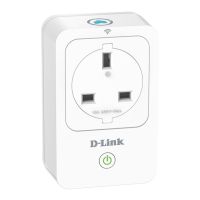

