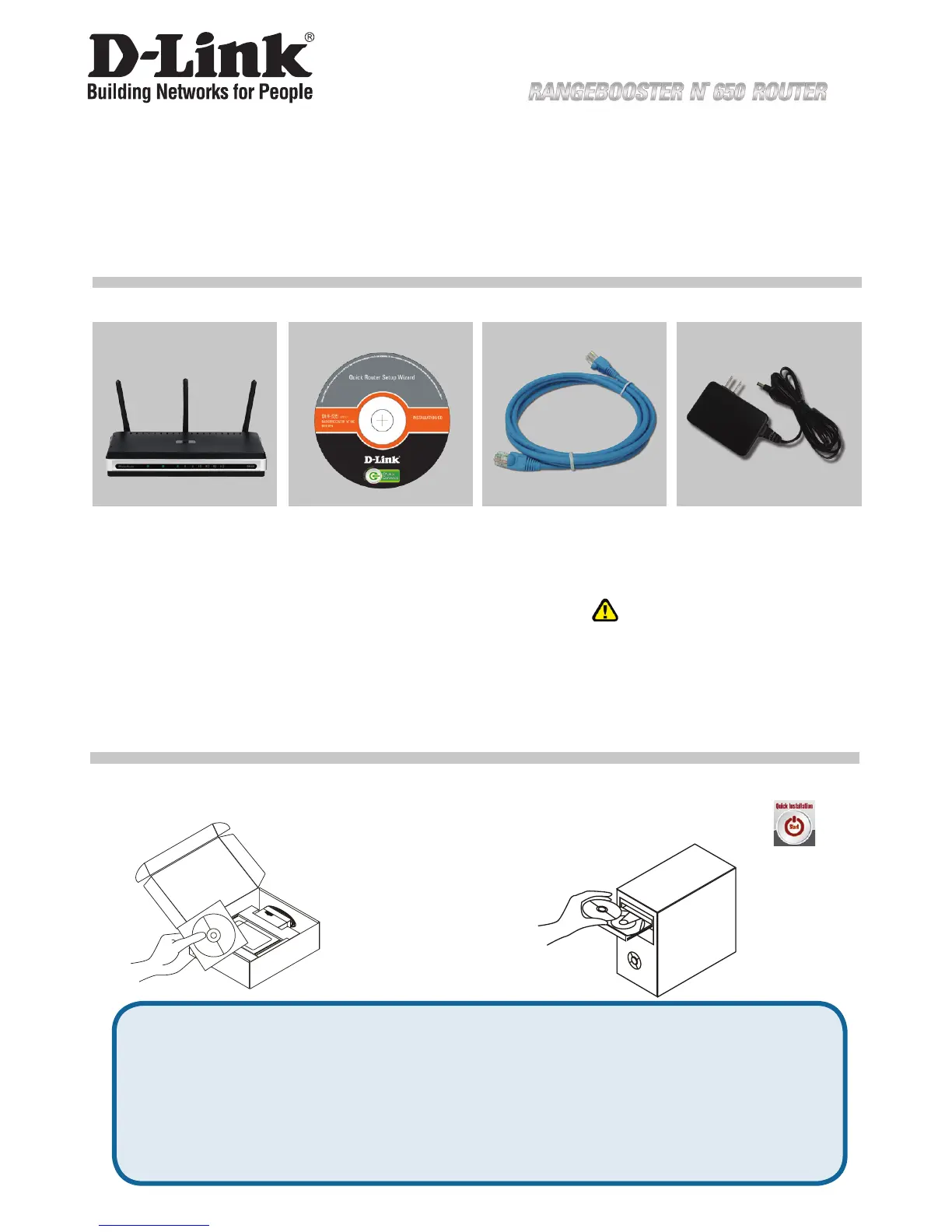Beknopte installatiehandleiding
DIR-635
RANGEBOOSTER N
TM
650 router
DIR-635
RANGEBOOSTER
N
TM
650 router
Installatie-cd
(D-Link Click’n’Connect
installatiewizard,
Gebruikershandleiding,
Installatiehandleiding)
CAT5 Ethernet-kabe Voedingsadapter
Als een van deze items ontbreekt, neemt u contact op met de leverancier.
IP: 192.168.0.1
Gebruikersnaam: Admin
Wachtwoord:
1
Verwijder de cd D-Link
Click’n’Connect.
2
A. Controleer of uw internetverbinding
actief is. Sluit de router nog NIET aan.
B. Plaats de cd D-Link Click’n’Connect
in de computer.
C. Klik op
Beknopte installatiehandleiding
Inhoud van de verpakking
Opmerking :
Als u een voeding met een andere
netspanning gebruikt, heeft dit
beschadiging van het product tot
gevolg en vervalt de garantie.
Technical Support
Tech Support for customers within the Netherlands:
0900 501 2007 / www.dlink.nl
Tech Support for customers within Belgium:
070 66 06 40 / www.dlink.be
Tech Support for customers within Luxemburg:
+32 70 66 06 40 / www.dlink.be
