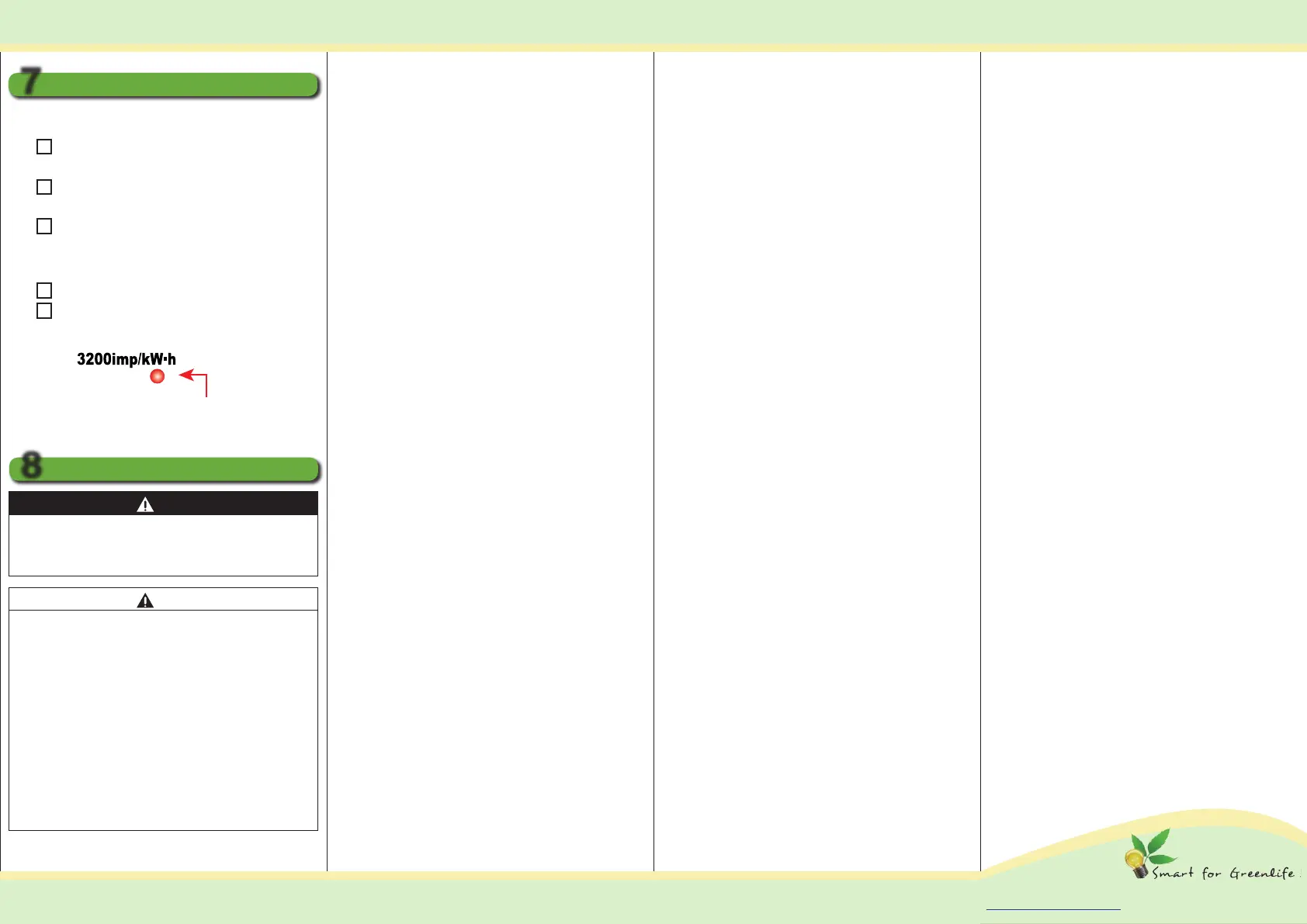www.daeinstrument.com
DAE Instrument Corp.
Warnings & Precautions
Danger
Warnings
Checklist
◎
Before Powering On
◎
After Powering On
The load indicator LED will blink
3200 times for each kilowatt-hour
1. Make sure that the DEM720 has been
mounted securely.
2. Check that all wires are tightly connected to
the right terminals.
3. Make sure that the load is wired correctly.
1. Check that the LCD is displaying properly.
2. Check that the load indicator blinks once in
a while when a load is present.
To prevent the risk of electric shock, turn off all
sources of electrical power to the device during
installation or wiring.
●
Install only by a qualified and trained personnel.
●
Follow these instructions accordingly, otherwise
damage may occur to the device.
●
Follow electrical rules and regulations in the
selection of wire materials and gauges.
●
Avoid having oil, water, metallic powder or other
foreign substances enter the device.
●
Avoid using the device in environments where it
will be exposed to steam, corrosive, or
flammable substances; which can cause short
circuits, fires, or explosions.
