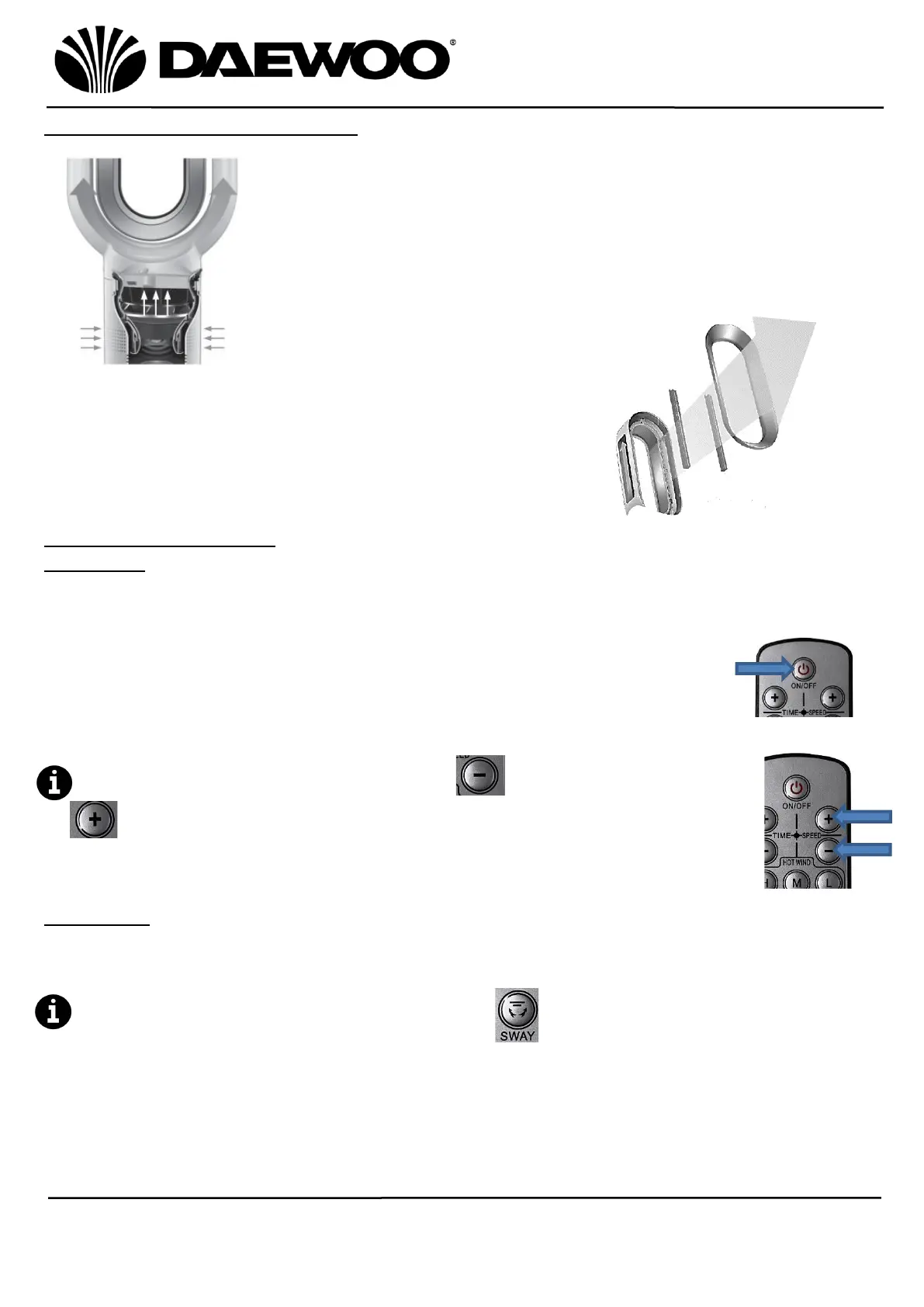How Your Bladeless Fan works
Heating is provided by two ceramic PTC elements
which are located either side of the Air Outlet (1).
Operating Instructions
Fan Mode
• Place the fan & heater on a solid, dry, level, heat resistant surface.
• Insert the Mains Plug (6) into a socket and switch the socket on (if applicable).
• Touch the Power On/Off Button (12) or the corresponding button
on the Remote Control (7) – arrowed right, to power up the fan.
• Set the speed level to the desired setting by touching the Speed
Control Button (11), the speed setting can be selected from 1 (low
speed) to 10 (high speed).
If using the Remote Control (7) press to reduce the speed and
to increase the speed accordingly.
• The Display (8) will show the speed setting chosen from 1 to 10.
Oscillation
To make fan oscillate from side to side, press the Oscillate Button (10), to turn off
oscillation press the Oscillate Button (10) again.
If using the Remote Control (7) press the for oscillation and press again
to cancel.
The bladeless fan works by pulling air in through the Air
Inlet (3) which then forces the air up through the Main Body
(2) and round in a circular motion before being pushed out
through the Air Outlet (1).
