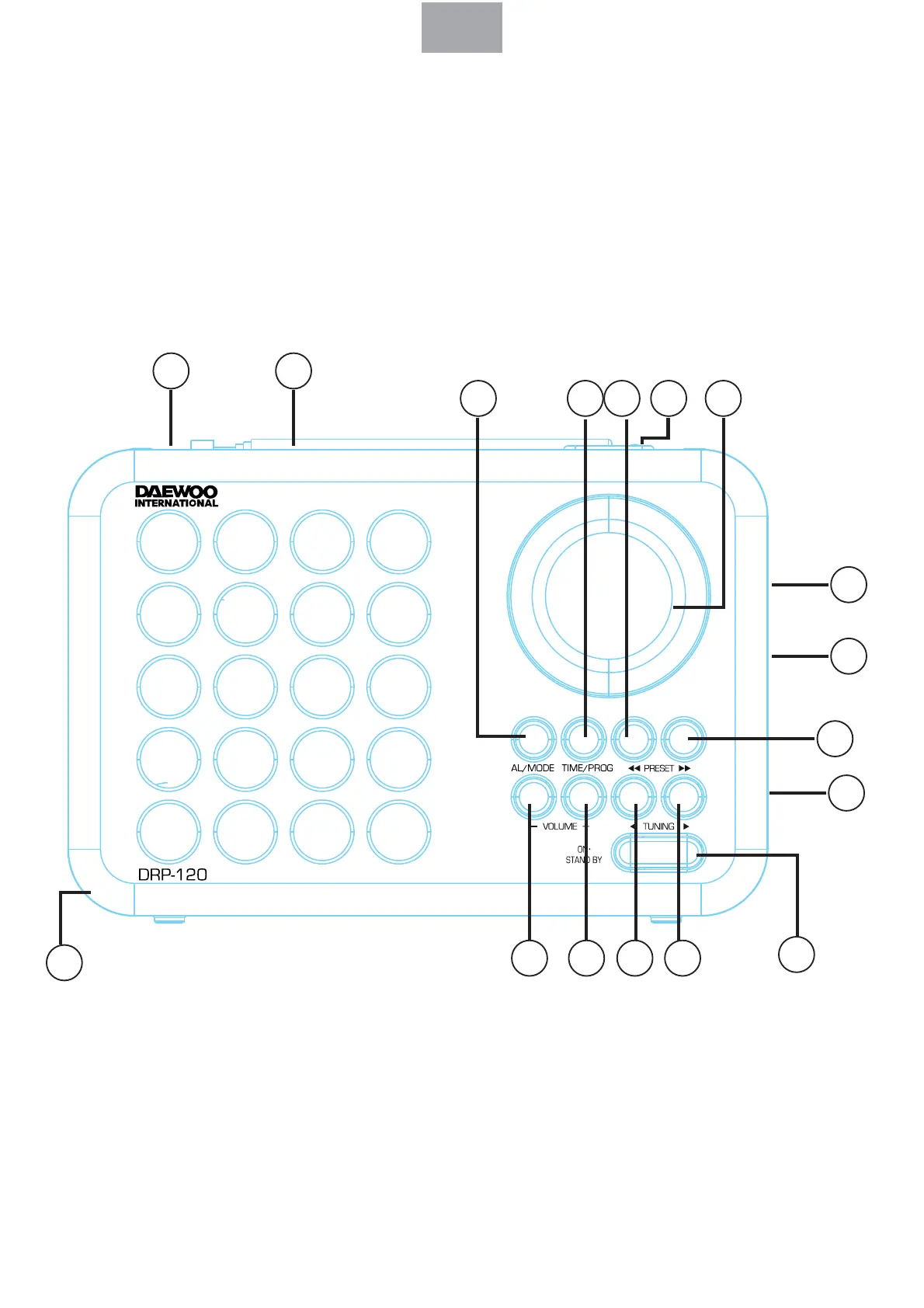ENG
1. ON / STANDBY
2. AL/MODE / TIMER SET
3. PROGRAM / TIME/PROG/ USB PLAY PAUSE BUTTON
4. PRESET – / USB PREVIOUS BUTTON
5. PRESET + / USB NEXT BUTTON
6. VOLUME -
7. VOLUME +
8. TUNING – / 10 –
9. TUNING + / 10 +
10. LCD DISPLAY
11. AUX IN JACK
12. BATTERY COMPARTMENT COVER
13. ROD ANTENNA
14. CARRYING HANDLE
15. SLEEP / SNOOZE
16. USB CONNECTOR
17. MICRO SD CARD SLOT
14 13
2 3 4 15 10
17
16
5
11
6 7 8 9
1
12
6
CONTROL LOCATION
OPERATING INSTRUCTION
Battery Supply
Open the battery compartment and insert as indicated in the compartment three
Batteries, type R14, UM2 o C cells.
