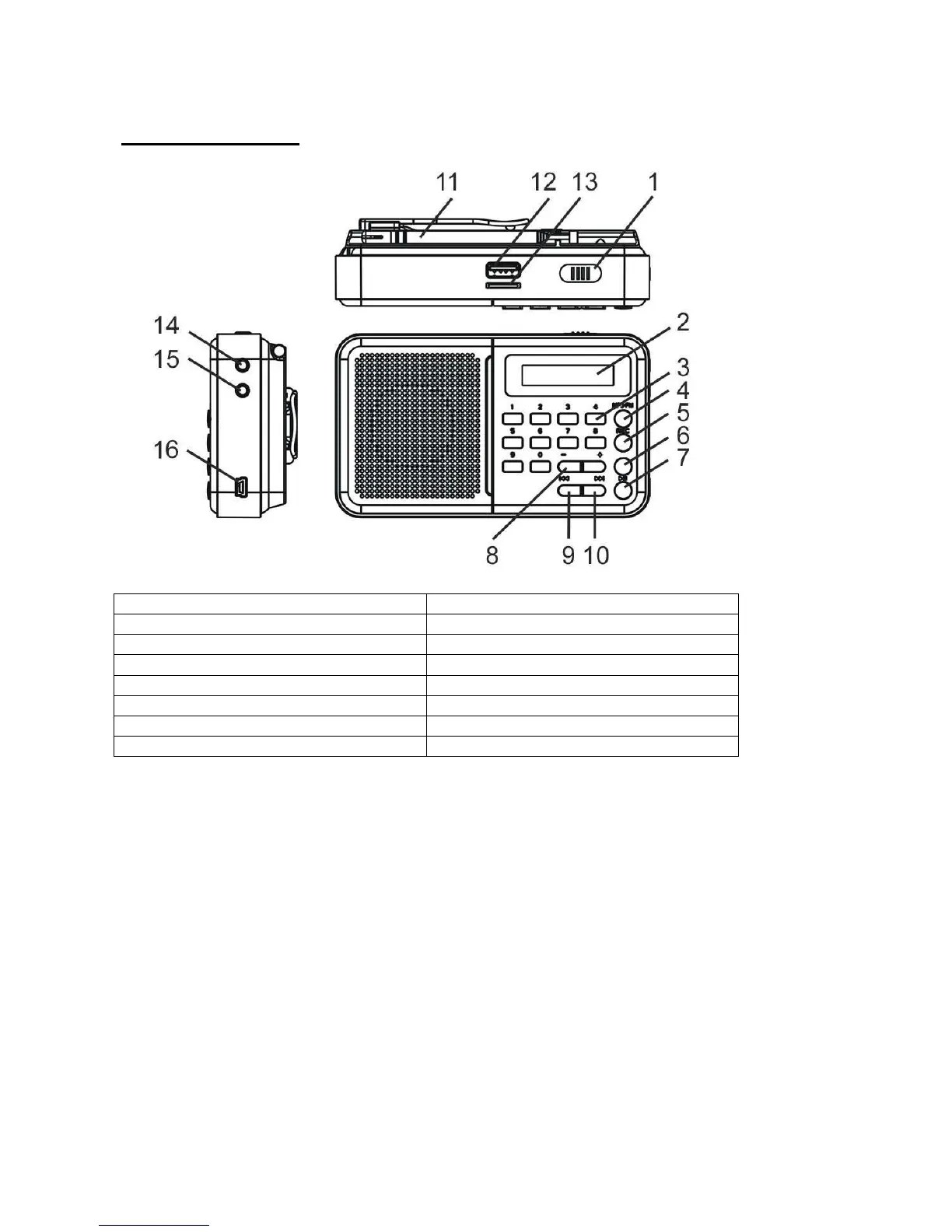Instruction manual ENGLISH
1. Power ON/OFF 9. Previous
2. Display 10. Next
3. Numerical Keys 11. FM Antenna
4. MP3/Radio 12. USB Connector
5. Program Store 13. TF Card Slot
6. Repeat 14. Aux-in Jack
7. Play/Pause 15. Headphone Jack
8. Volume Control 16. DC 5V USB Cable connector
OPERATING INSTRUCTION
Battery Supply
Open the battery compartment and insert as indicated in the compartment one Rechargeable
Batteries, Li-ion 3.7V
Battery Charging
Connect the unit by inserting the USB cable into DC 5V IN jack, and inserting the other end into
the USB interface or USB charger. The charging time is around 2 hours. The charging indicator
will flash during battery charging.
To use 5V AC/DC adapter for external DC charging, plug the connecting cable to the DC jack.
(Voltage adapter is an optional accessory. Do not charge the battery with the AC / DC adapter
for more than 24 hours.)