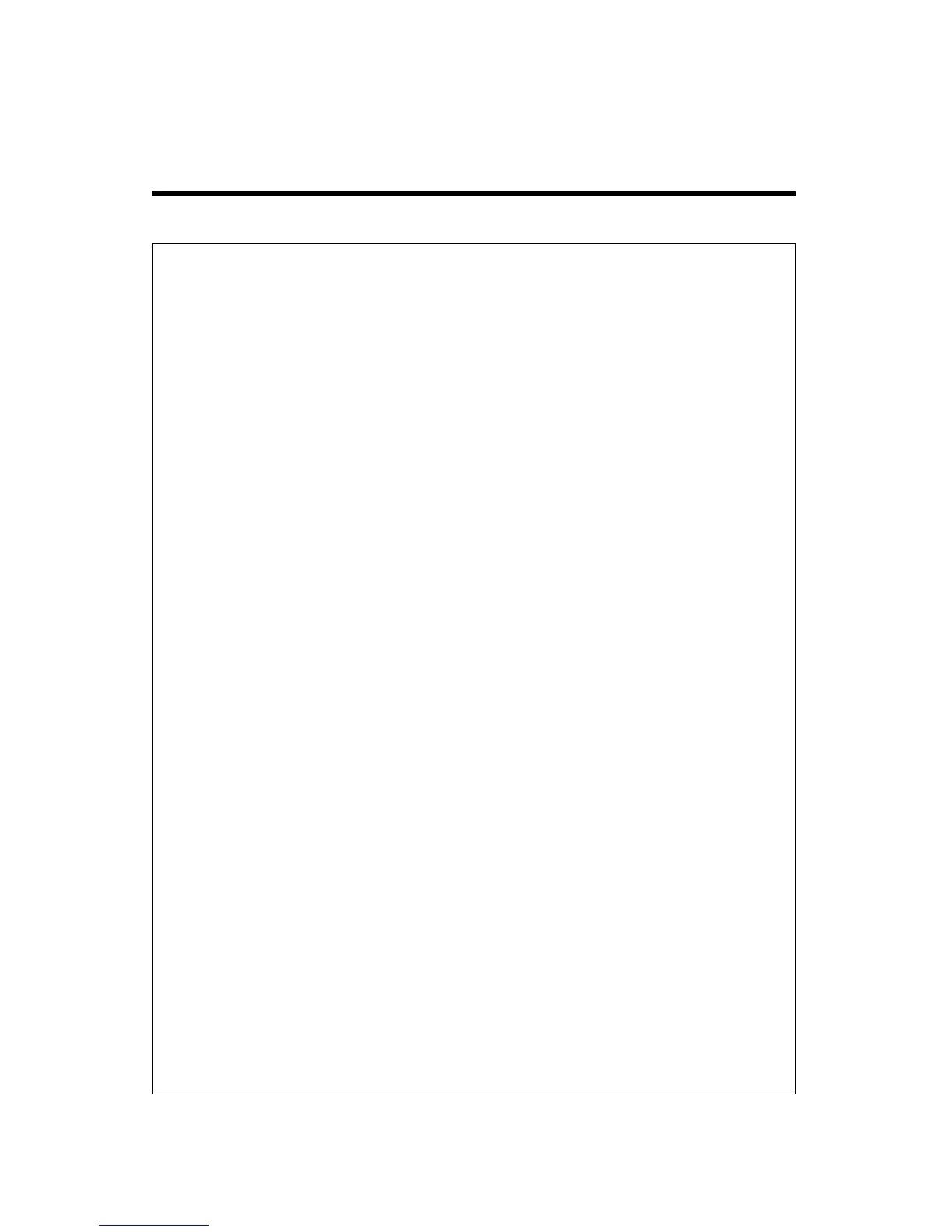1. ASSEMBLY
DESCRIPTION AND USING
2
A. DUST METER • How to check the DUST METER
Operate the cleaner with MAX power and keep the wide suction
brush apart from the floor.
• If the red indicator of the DUST METER appears,
– Empty the cloth filter or change the paper filter bag.
– In case the hose is blocked with a large object, remove it.
• When cleaning with the crevice tool or the dusting brush, the red
indicator may apear. In this case, continue cleaning.
B. HOSE HANDLE • AIR CONTROL VALVE (MODEL : RC-805)
C. CORD REWIND
BUTTON
D. POWER CORD • Connect to the same voltage as shown on the rating label.
• To plug or unplug, grasp the plug body. Do not hold or pull the
cord.
E. ON/OFF BUTTON
F. CLEANING TOOLS • Crevice tool
• Dusting brush
G. HOSE ADAPTER • When the separating the hose from the body, pull the hose
adapter as pressing the button.
H. KEEPING • HOSE HANGER, PIPE HOLDER (MODEL : RC-805)
